Post deleted by User.
FFXI HD Mods
FFXI HD Mods
Thanks, Kireek!
Yes, I've been speaking with the author of XIPivot with regards to extended support for my mods in the future. No promises just yet, but stay tuned ;)
Yes, I've been speaking with the author of XIPivot with regards to extended support for my mods in the future. No promises just yet, but stay tuned ;)
i would say make cities from scratch and outside zone ai gigapixel just my 2 cents :)
I was actually pondering that exact idea :)
In particular, I've been itching to redo Windurst. However, I still have the rest of San d'Oria and Jeuno to finish.
In particular, I've been itching to redo Windurst. However, I still have the rest of San d'Oria and Jeuno to finish.
Hi everyone, I've launched a Poll on my YouTube channel.
What is your preference for Mod design (AI Upscaling VS. New Textures)?
Head on over to the "Community" section of my channel to participate: https://www.youtube.com/c/ffxihdoverhaul/
What is your preference for Mod design (AI Upscaling VS. New Textures)?
Head on over to the "Community" section of my channel to participate: https://www.youtube.com/c/ffxihdoverhaul/
i think kireek made a port sandoria hd and bastok hd
kireek said: »
XIpivot is a Windower and Ashita plugin .....
Start the game up and type /console lua l xipivot
You'll get an onscreen text message in red saying it loaded in the windower console text.
type:
/console pivot add FFXI-HD
to add that folder (this only needs to be done once since it will store that location), then zone into port sandoria (or out of and back into if you're already in it) to load the modded version of the zone.
Start the game up and type /console lua l xipivot
You'll get an onscreen text message in red saying it loaded in the windower console text.
type:
/console pivot add FFXI-HD
to add that folder (this only needs to be done once since it will store that location), then zone into port sandoria (or out of and back into if you're already in it) to load the modded version of the zone.
I have the message 'Failed to load FFXI-HD when I enter /console pivot add FFXI-HD
I don't mind AI upscaling. Anything to make the game look better is fine by me. That said, I always like seeing mods with "that touch" that makes the game look fresher. I get the argument about preserving SE's artwork. That said, I've seen it for over 15 years now. One of my favorite HD mod is the Ru'Aun area. Everything looks so amazing there with this mod on, yet not out of place.
Shiva.Amelila said: »
Hi everyone, I've launched a Poll on my YouTube channel.
What is your preference for Mod design (AI Upscaling VS. New Textures)?
Head on over to the "Community" section of my channel to participate: https://www.youtube.com/c/ffxihdoverhaul/
What is your preference for Mod design (AI Upscaling VS. New Textures)?
Head on over to the "Community" section of my channel to participate: https://www.youtube.com/c/ffxihdoverhaul/
It's a good compromise who offer excellent result, look my work on your HD version of Jugner

It's took very few times because I juste need to copy paste the same layer on nearl every texture
It's make the work faster than fully replacing all the texture.
https://drive.google.com/open?id=1hLsXXx_mMKUIuuYNgueM02dYlwWI-csD
gigapixel ai upscale norg goes into ROM2/0/27.dat
gigapixel ai upscale norg goes into ROM2/0/27.dat
yeah :
C:\Program Files (x86)\Windower4\addons\XIPivot\data\DATs\FFXI-HD\ROM\0\113.dat
I havent retried it yet will do when i log on
C:\Program Files (x86)\Windower4\addons\XIPivot\data\DATs\FFXI-HD\ROM\0\113.dat
I havent retried it yet will do when i log on
Thanks for voting, everyone! It's become clear to me that opinion is split almost right down the middle with (at the time of writing), 55% for AI Upscaling and 45% for brand new textures. So here's what's going to happen:
I'm going to do both.
Since AI Upscaling is technically in the lead, I'll be starting with that. Once it is complete, I'll introduce brand new textures for all major and select, outlying cities. Once that is complete, I'll start moving zone-by-zone again with new texture mods.
Here's a few things that are happening:
1) I'll be releasing AI Upscaled mods in batches of 10. The first will drop by or before this weekend.
2) There will be NO batch-processing of textures. Each texture is getting upscaled by hand to ensure the correct settings are used for each.
3) I am capping each texture at 4x Scale to ensure no one texture becomes too large. This should help with load times and black-screen issues.
4) New Bump Maps will not be included in the initial release (originals will be used). This may become an optional download at a later date.
5) Original Foliage will be used for AI Upscale mods, with minor exceptions. The Alpha-Channels for foliage will also be upscaled in the majority of cases.
6) Weather will not be upscaled for initial release. This will be revisited at a later date.
7) All textures get a final touch-up in Photoshop to repair glitches and to apply additional detail where necessary.
8) Praise Altana.
Thanks for your support everyone, and to all those who have donated to this project.
~Amelila Gainsborough
I'm going to do both.
Since AI Upscaling is technically in the lead, I'll be starting with that. Once it is complete, I'll introduce brand new textures for all major and select, outlying cities. Once that is complete, I'll start moving zone-by-zone again with new texture mods.
Here's a few things that are happening:
1) I'll be releasing AI Upscaled mods in batches of 10. The first will drop by or before this weekend.
2) There will be NO batch-processing of textures. Each texture is getting upscaled by hand to ensure the correct settings are used for each.
3) I am capping each texture at 4x Scale to ensure no one texture becomes too large. This should help with load times and black-screen issues.
4) New Bump Maps will not be included in the initial release (originals will be used). This may become an optional download at a later date.
5) Original Foliage will be used for AI Upscale mods, with minor exceptions. The Alpha-Channels for foliage will also be upscaled in the majority of cases.
6) Weather will not be upscaled for initial release. This will be revisited at a later date.
7) All textures get a final touch-up in Photoshop to repair glitches and to apply additional detail where necessary.
8) Praise Altana.
Thanks for your support everyone, and to all those who have donated to this project.
~Amelila Gainsborough
All in 1 updated. Just 1 drag-n-drop. Table of contents .txt included.
Mirror 1
https://drive.google.com/open?id=1eMjL42nWXOc1E0fVwlqVagEsd_hEAUaB
Mirror 2
https://www.dropbox.com/s/5w45j4l268q00xx/ALL-Dat-Mods.rar?dl=0[/stirke]
*edit* newer version later in the forum*
Mirror 1
Mirror 2
*edit* newer version later in the forum*
chevalierkraken said: »
Amelila, I think you should enlay a texture (always the same) in the original AI upscaled texture.(with a 67% transparancy)


Sorry, but this looks like an ugly, over-sharpened mess.
yeah, that looks right terrible
I think It's depend how much we would like the work to be faithful to the original game.
It's never been my aim to be faithful to the original graphics.
If I would like something faithful to the original game, I would not use mod. I want to upgrade the graphic and make FFXI looks like a real remake, not just a HD port
I also use a preset making the game more saturated and sharp (because FFXI have washed color and blur on everything texture because of very low resolution texture). This preset have really reallistic colors(I create it using real world picture of jungle, sand and forest as reference), so it can be really saturated when it's sunny (real world can be really oversaturated sometimes)
I want FFXI looking like late 2000 games. I agree, its maybe too much sharp, but the original HD version by amelila was just not enough sharp
and actually, I have shown the area to many people not playing FFXI(and the people behind the unreal engine remake project), and most of them love it, they said it's look likes to Skyrim and FFXIV. they were even surprised when I said them it was FFXI, for them it was a 2008/2009 game
It's never been my aim to be faithful to the original graphics.
If I would like something faithful to the original game, I would not use mod. I want to upgrade the graphic and make FFXI looks like a real remake, not just a HD port
I also use a preset making the game more saturated and sharp (because FFXI have washed color and blur on everything texture because of very low resolution texture). This preset have really reallistic colors(I create it using real world picture of jungle, sand and forest as reference), so it can be really saturated when it's sunny (real world can be really oversaturated sometimes)
I want FFXI looking like late 2000 games. I agree, its maybe too much sharp, but the original HD version by amelila was just not enough sharp
and actually, I have shown the area to many people not playing FFXI(and the people behind the unreal engine remake project), and most of them love it, they said it's look likes to Skyrim and FFXIV. they were even surprised when I said them it was FFXI, for them it was a 2008/2009 game
I have retried my jugner mod, and I agree, it too sharp, I'll will rework it(.
but look my reshade preset on amelila mod:
amelila:
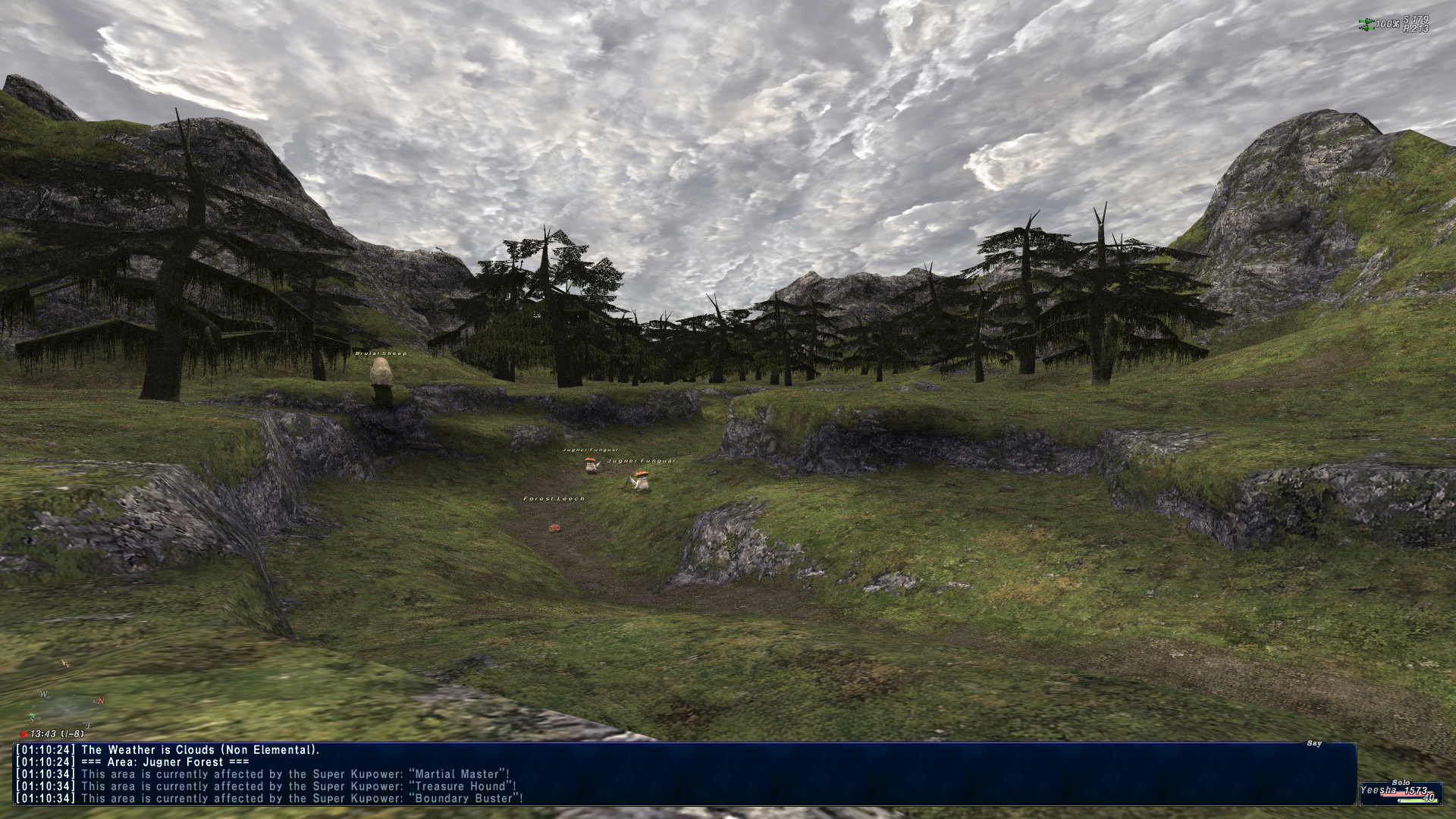
with my preset reshade:

but, I still think enlaying texture on the original is a good idea, it's just it was not enough subtle on jugner.
here some preview screenshot of windurst water using this way of work:
without reshade:

with reshade:

without reshade:
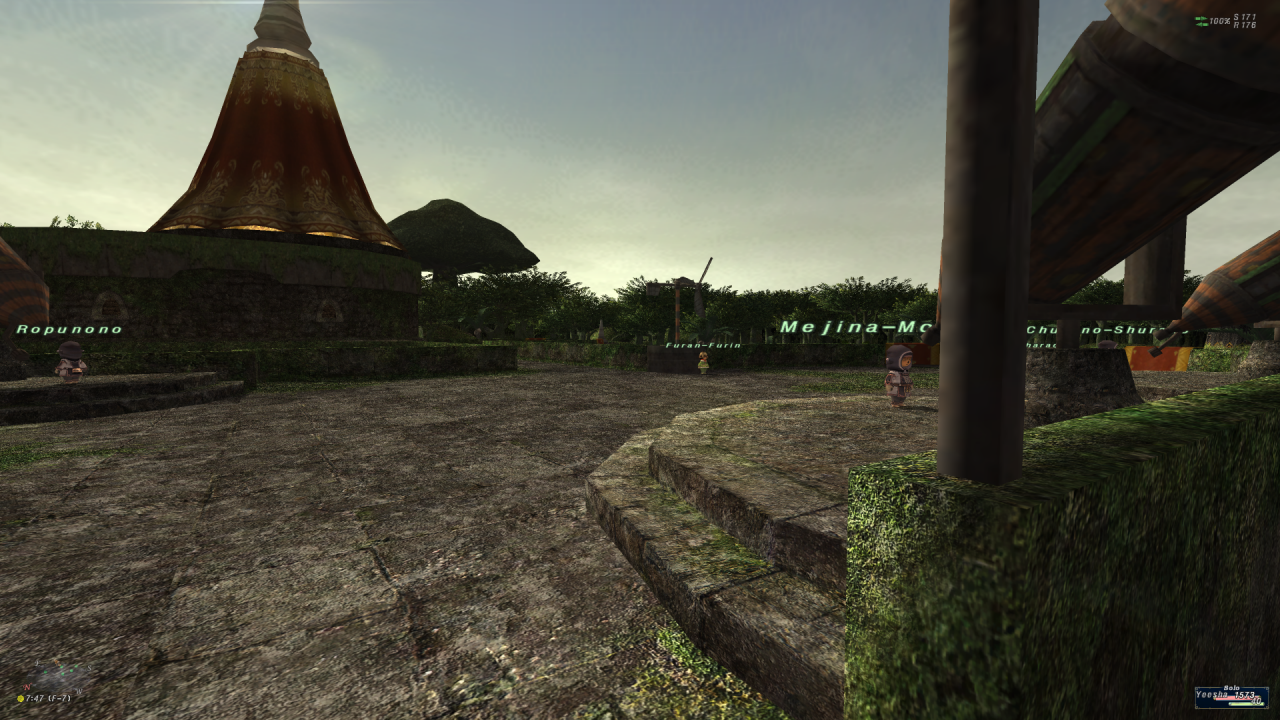
with reshade:
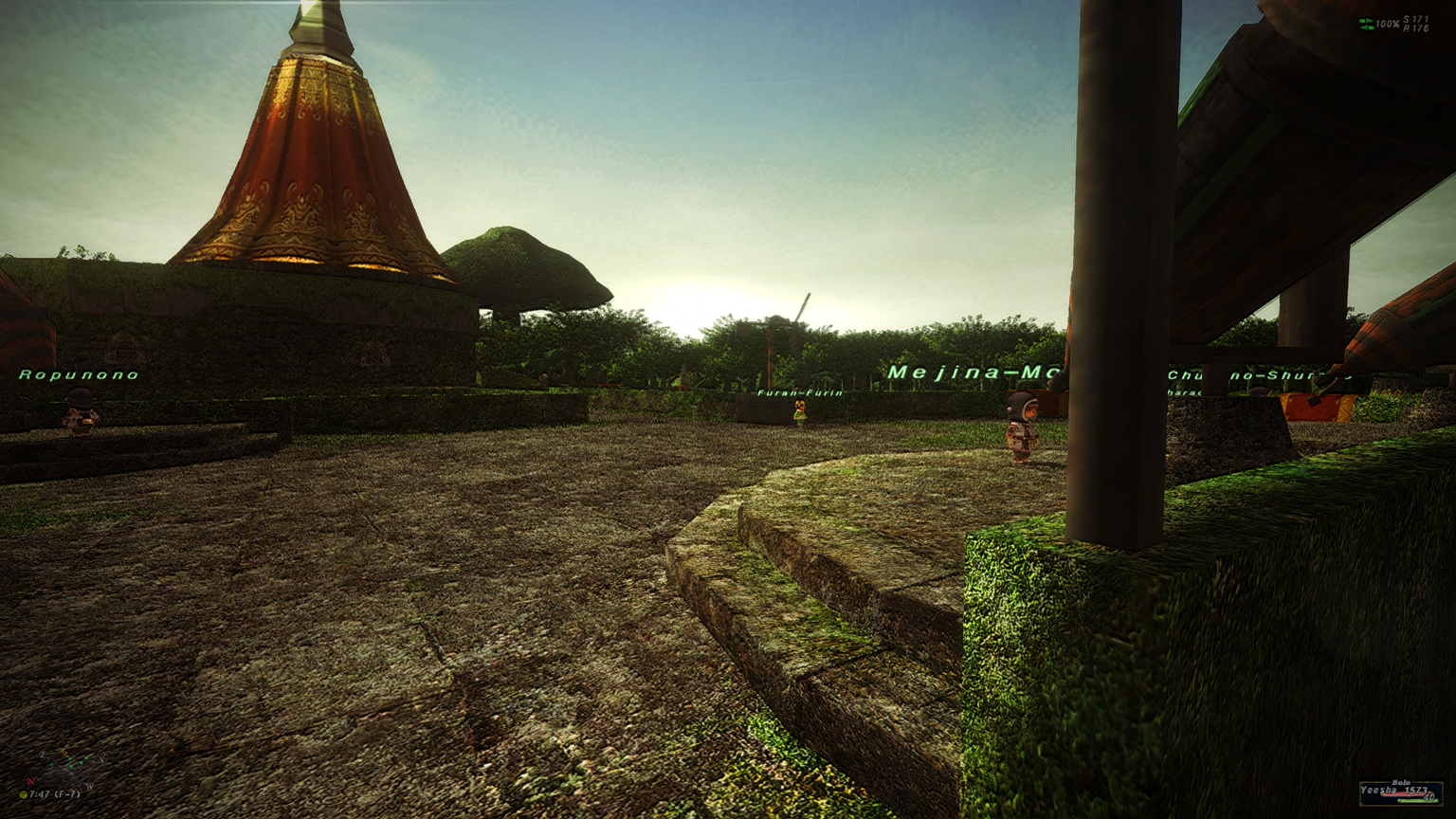
without reshade:
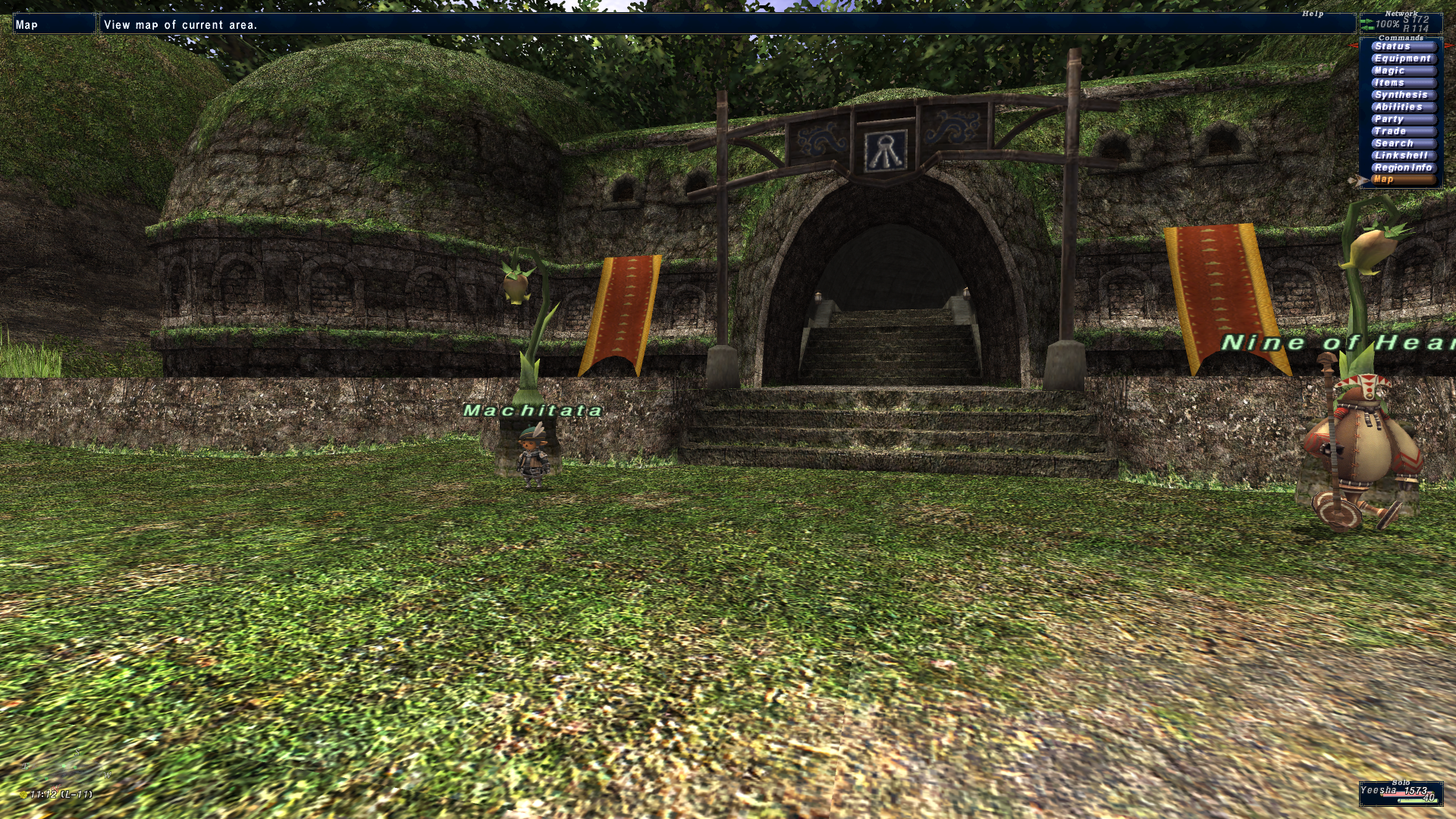
with reshade
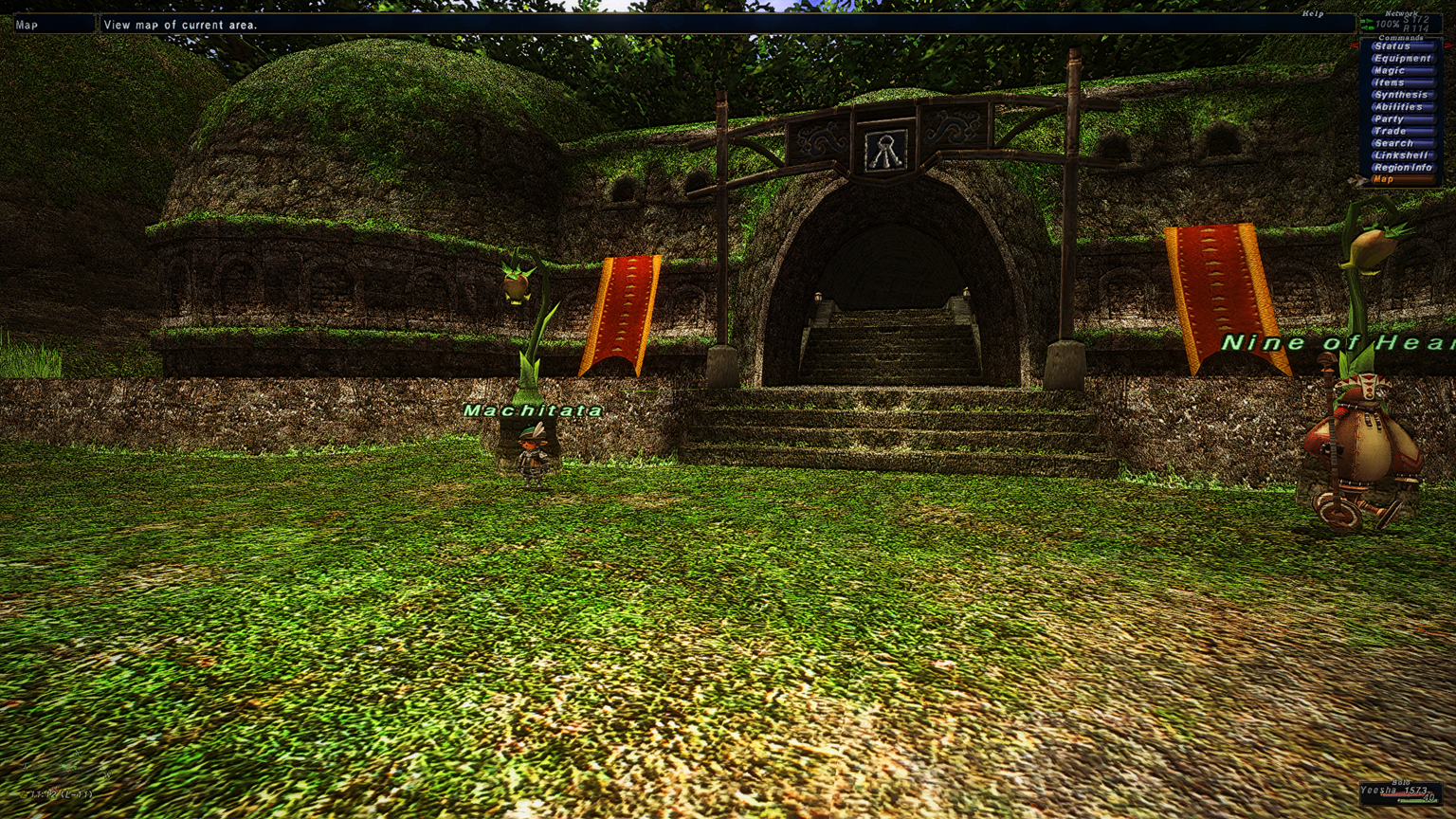
with amelila reshade preset:
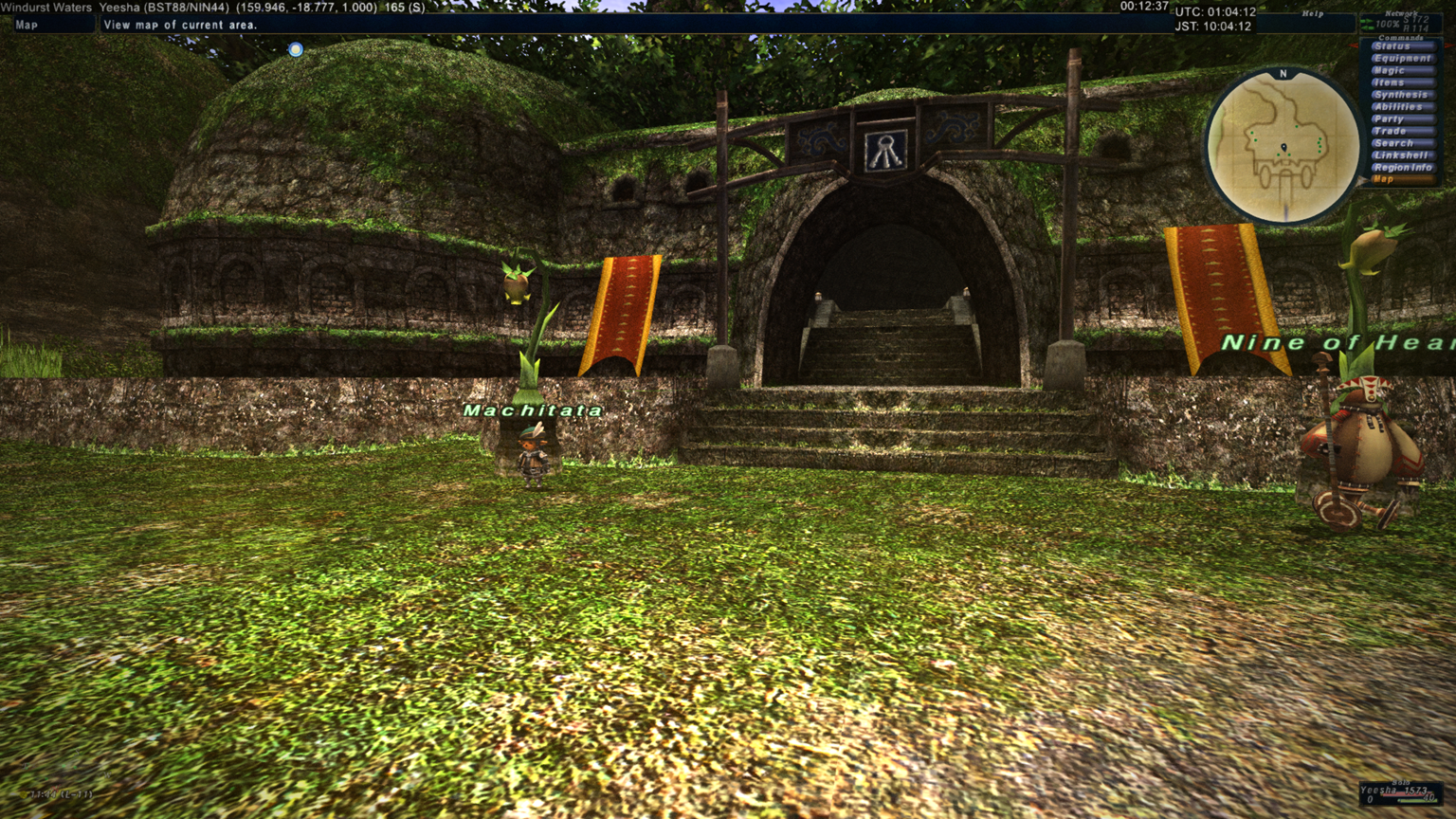
but look my reshade preset on amelila mod:
amelila:
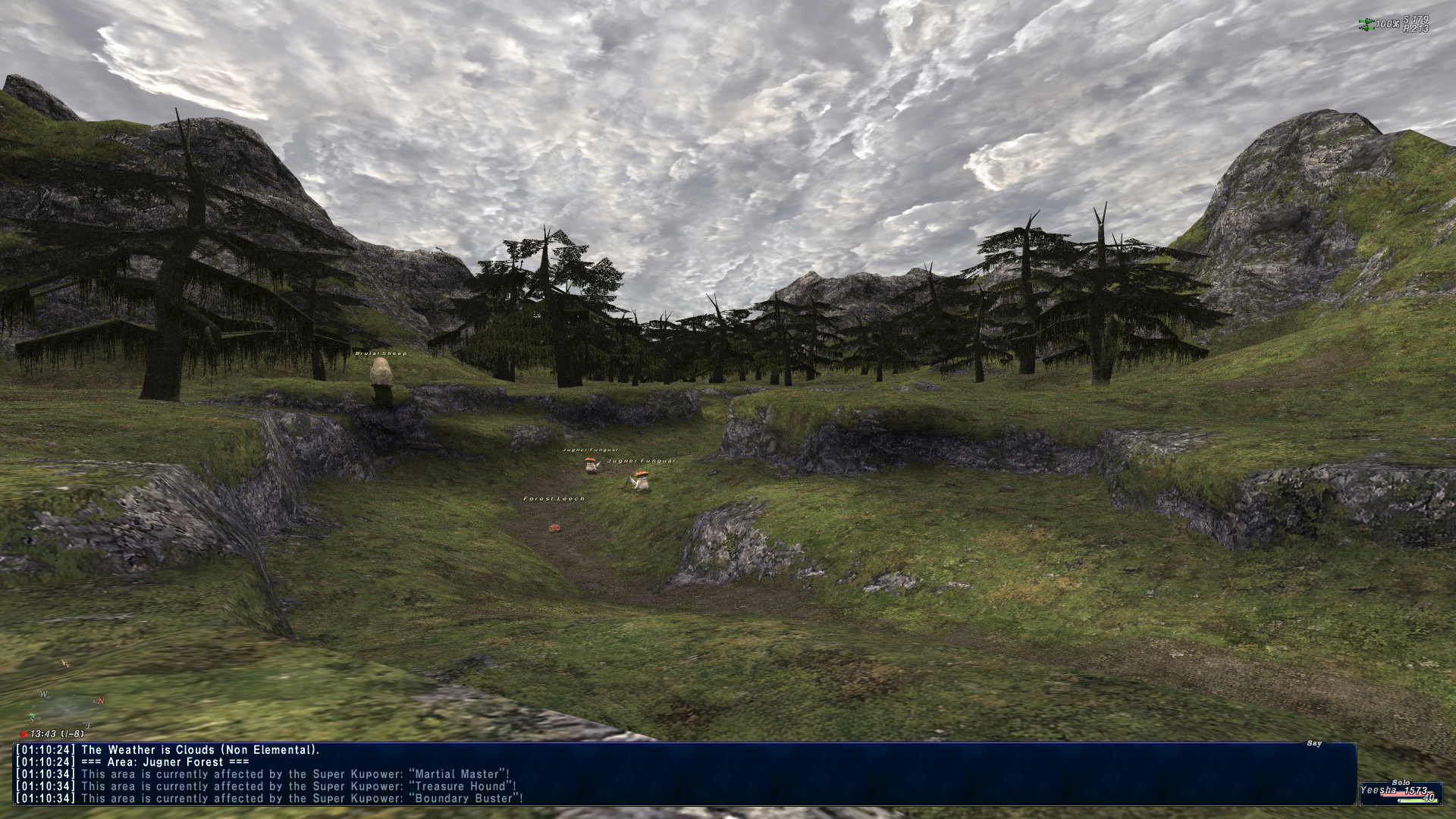
with my preset reshade:

but, I still think enlaying texture on the original is a good idea, it's just it was not enough subtle on jugner.
here some preview screenshot of windurst water using this way of work:
without reshade:

with reshade:

without reshade:
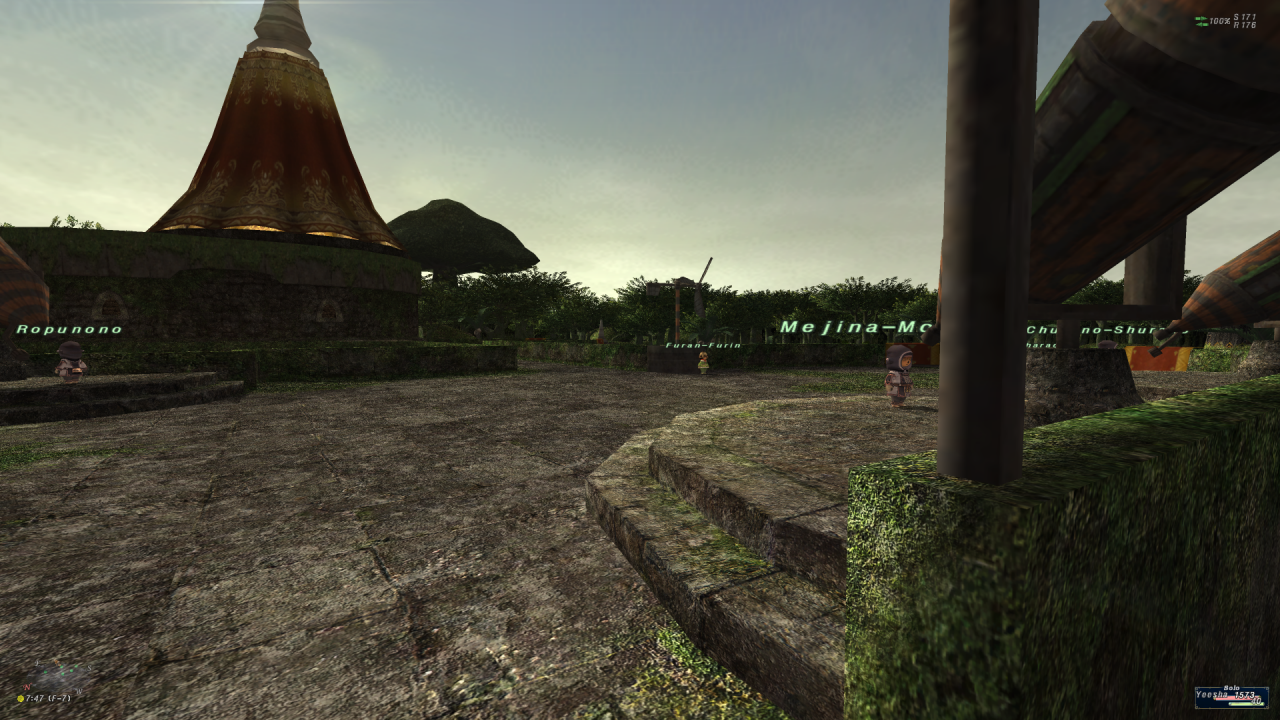
with reshade:
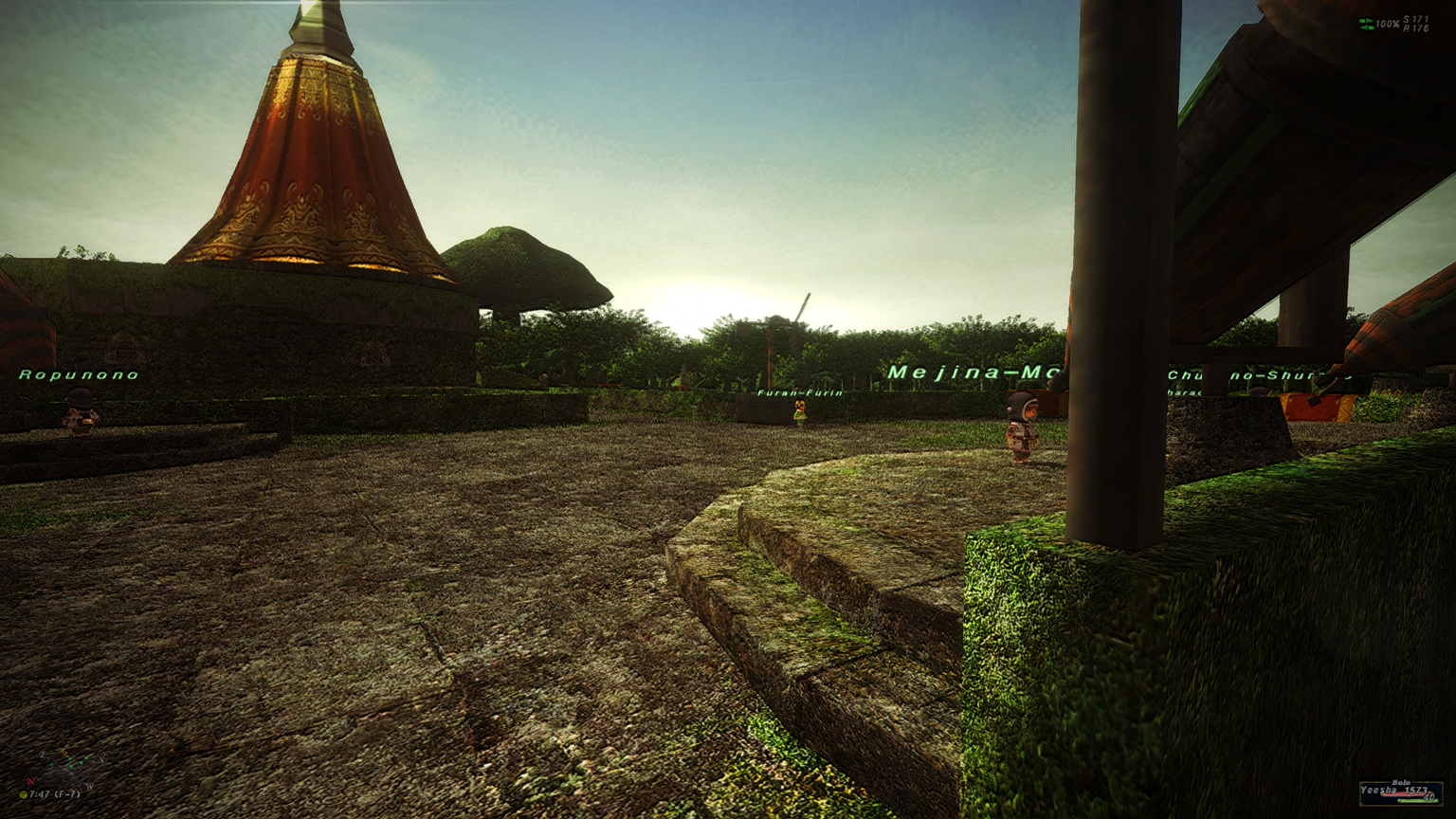
without reshade:
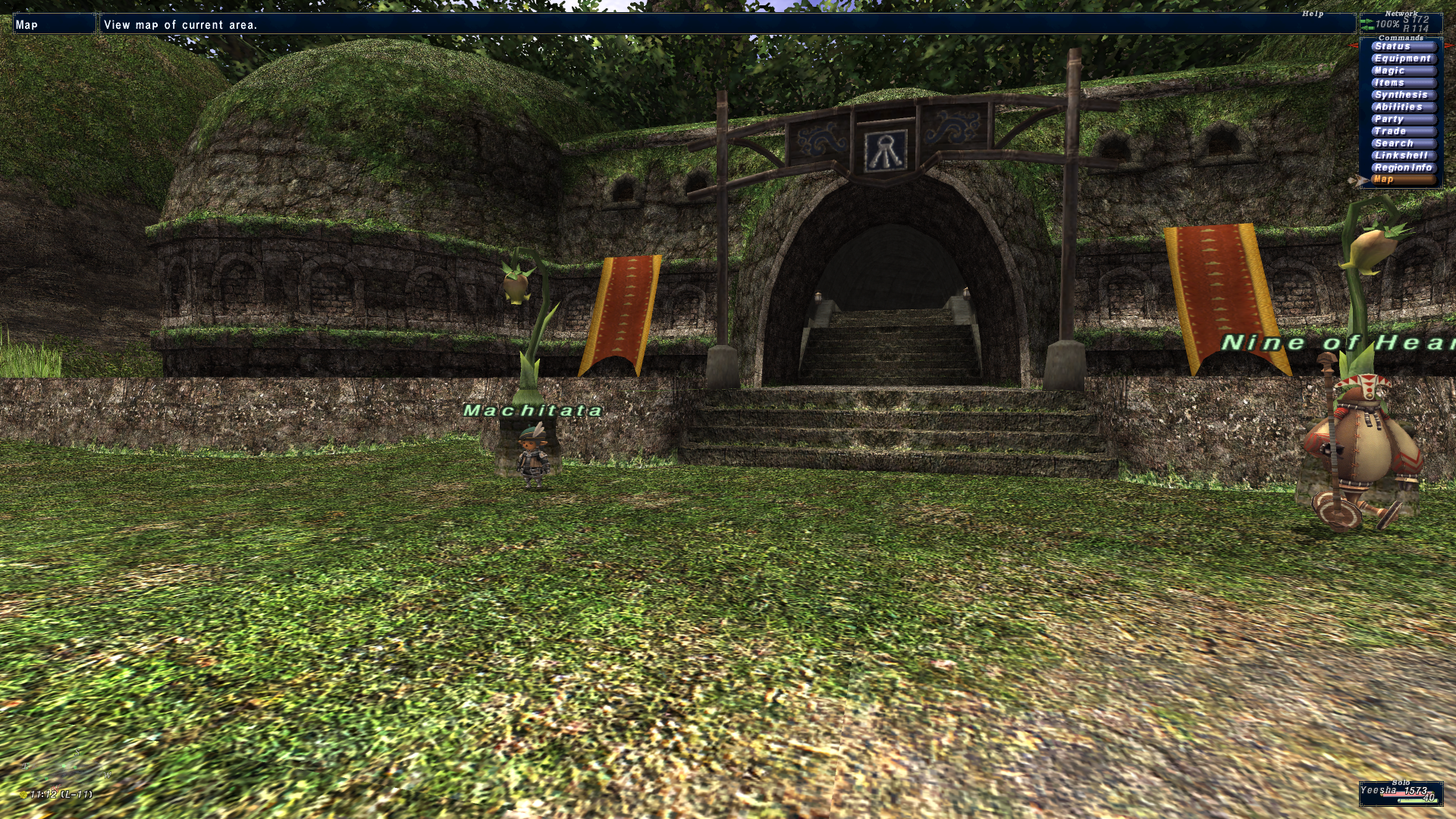
with reshade
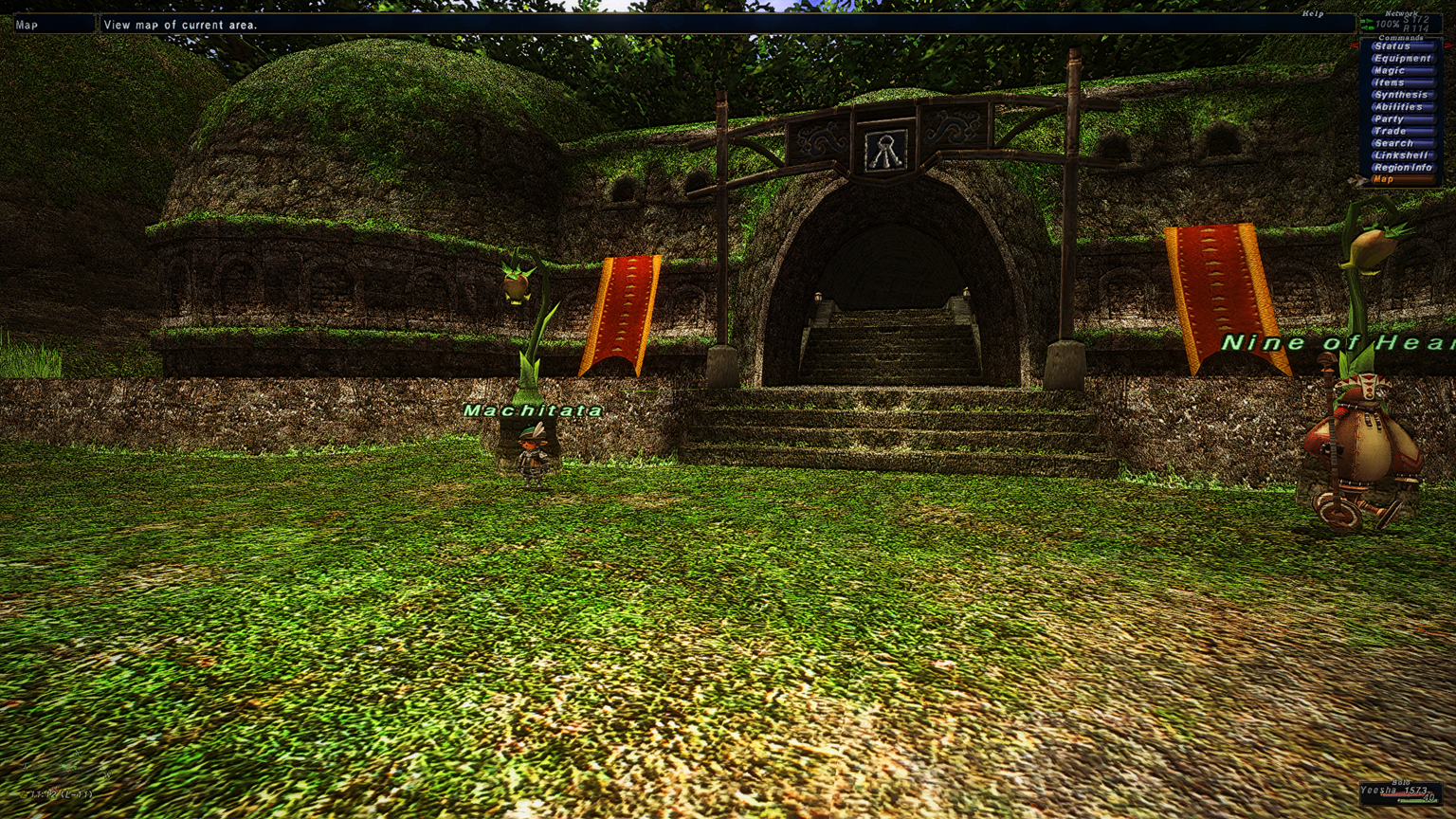
with amelila reshade preset:
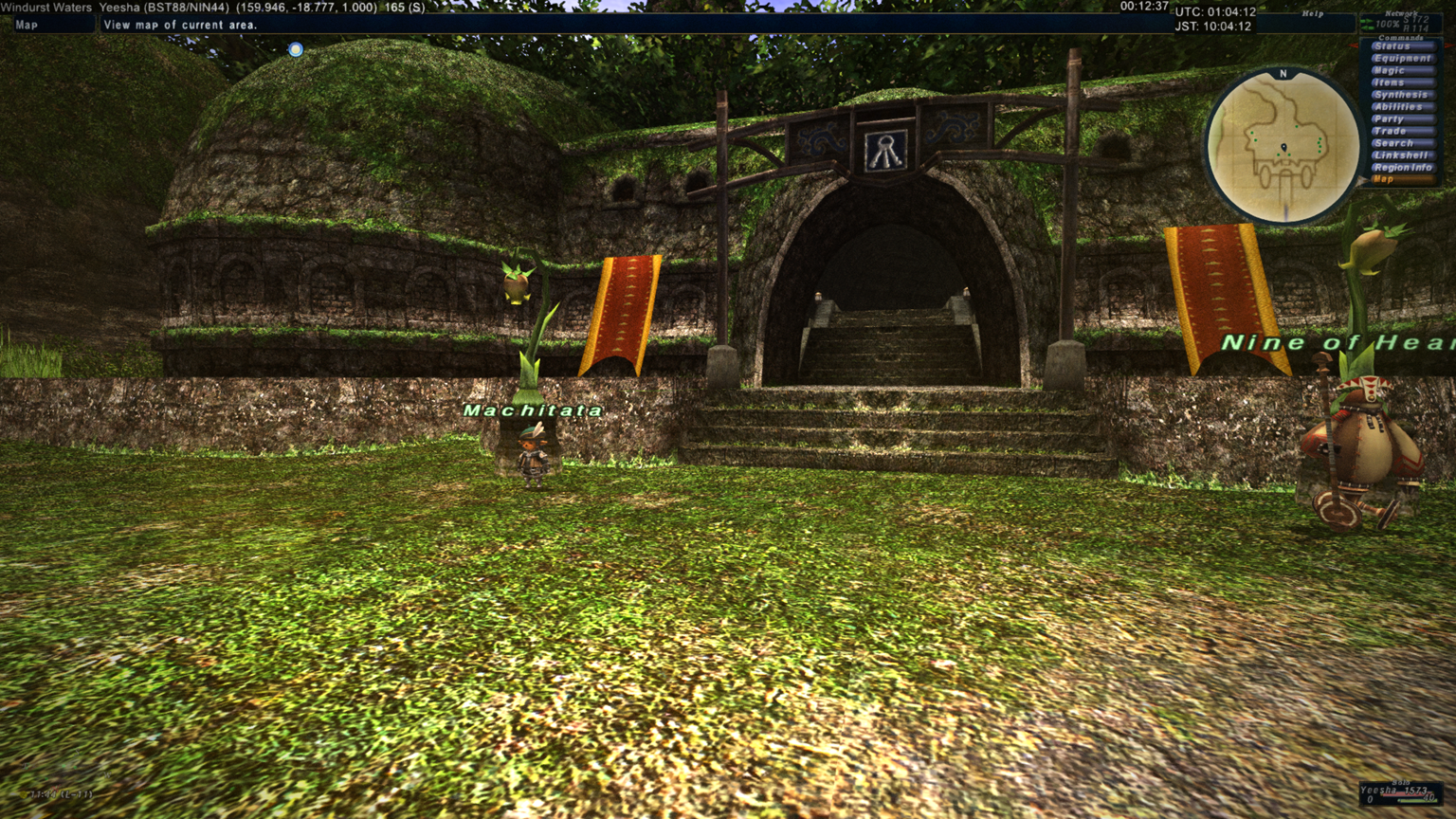
Thank you very much Kireek for the Verethragna HD dat^^
Regarding using Amelila's ReShade preset: I've never used ReShade - does it work fine alongside dgvoodoo?
Also, is the d3d8.dll I already have in my POL folder (from dgvoodoo setup) fine, or do I need to overwrite it with the one from the ReShade setup?
Also, is the d3d8.dll I already have in my POL folder (from dgvoodoo setup) fine, or do I need to overwrite it with the one from the ReShade setup?
Hi Amelila and kireek.
First thing, awesome job on the HD mods. It's very nice to look at. I really appreciate your effort in all this to make FFXI enhanced.
They all been working fine on my computer, untill yesterday when i tried dynamis bastok (D) zone. Once i enter, it takes a few second and the game totaly crashes when in that zone.
It happends kinda directly. I had to zoom in and only look on the ground to NOT get the crash. Directly when i started to look around (area around AH) it crashed. You guys had any experience off it or what might be wrong?
(fyi i happend after the latest release of HD mods, before that i had no problem i that zone)
First thing, awesome job on the HD mods. It's very nice to look at. I really appreciate your effort in all this to make FFXI enhanced.
They all been working fine on my computer, untill yesterday when i tried dynamis bastok (D) zone. Once i enter, it takes a few second and the game totaly crashes when in that zone.
It happends kinda directly. I had to zoom in and only look on the ground to NOT get the crash. Directly when i started to look around (area around AH) it crashed. You guys had any experience off it or what might be wrong?
(fyi i happend after the latest release of HD mods, before that i had no problem i that zone)
Hi Kireek.
I haven't installed XI view (at least with my knowledge) if it hasn't been included in the hd mod package.
My recent installations was the new all in one package from here + Amelilas latest releases. Not sure what's causing the problem. Waiting on the cooldown on dynamis and try to reenter
I haven't installed XI view (at least with my knowledge) if it hasn't been included in the hd mod package.
My recent installations was the new all in one package from here + Amelilas latest releases. Not sure what's causing the problem. Waiting on the cooldown on dynamis and try to reenter
just something to note for Amelilas Ru Lude Gardens in jeuno, my game always crashes when you walk away from the AH towards the crystal that leads to magian moogles. also while walking towards it while using this in xpivot and I think the file is too big? disabling it and no game crash so something is up with that experimental one.
epta said: »
Hi Amelila and kireek.
First thing, awesome job on the HD mods. It's very nice to look at. I really appreciate your effort in all this to make FFXI enhanced.
They all been working fine on my computer, untill yesterday when i tried dynamis bastok (D) zone. Once i enter, it takes a few second and the game totaly crashes when in that zone.
It happends kinda directly. I had to zoom in and only look on the ground to NOT get the crash. Directly when i started to look around (area around AH) it crashed. You guys had any experience off it or what might be wrong?
(fyi i happend after the latest release of HD mods, before that i had no problem i that zone)
First thing, awesome job on the HD mods. It's very nice to look at. I really appreciate your effort in all this to make FFXI enhanced.
They all been working fine on my computer, untill yesterday when i tried dynamis bastok (D) zone. Once i enter, it takes a few second and the game totaly crashes when in that zone.
It happends kinda directly. I had to zoom in and only look on the ground to NOT get the crash. Directly when i started to look around (area around AH) it crashed. You guys had any experience off it or what might be wrong?
(fyi i happend after the latest release of HD mods, before that i had no problem i that zone)
Sorry to hear your game is crashing! I don't believe it has anything to do with my mods, as I have not yet released a Dynamis - Bastok mod at this time. Everything in FFXI is contained in completely separate DAT files, so I would be quite surprised if it had anything to do with my other mods.
Amelila's AI Upscale - Pack 02. Available Now!
YouTube Video Placeholder
All FFXI content and images © 2002-2026 SQUARE ENIX CO., LTD. FINAL
FANTASY is a registered trademark of Square Enix Co., Ltd.





