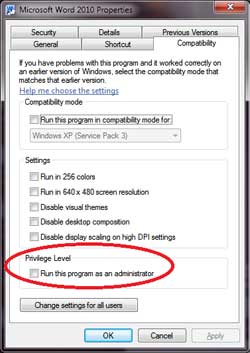|
|
New PC Windower not working.
 Lakshmi.Neboh Lakshmi.Neboh
サーバ: Lakshmi
Game: FFXI
Posts: 458
By Lakshmi.Neboh 2013-01-20 17:35:58
Without windower the game loads fine and runs great, however when I try to run it under windower the process starts in task manager and stops a few seconds after, and it never opens the actual program... This should already tell you something's wrong with the files in windower. If you remember, last recent update had these plugins cause problems:
- recast
- blinkmenot
- plastic surgeon
- pet plugin
Make sure these plugins are up to date. Let me know. I find it stupid how others are asking what video card etc you're using when clearly FFXI works w/o windower. LOL.
Hope this helps.
 Leviathan.Behemothx Leviathan.Behemothx
サーバ: Leviathan
Game: FFXI
Posts: 323
By Leviathan.Behemothx 2013-01-20 17:37:15
Without windower the game loads fine and runs great, however when I try to run it under windower the process starts in task manager and stops a few seconds after, and it never opens the actual program... This should already tell you something's wrong with the files in windower. If you remember, last recent update had these plugins cause problems:
- recast
- blinkmenot
- plastic surgeon
- pet plugin
Make sure these plugins are up to date. Let me know. I find it stupid how others are asking what video card etc you're using when clearly FFXI works w/o windower. LOL.
Hope this helps.
Again, plugins are loaded after windower has bound to pol, which isn't happening. Broken plugins wouldn't be an issue at this point, only launcher and hook are an issue.
 Lakshmi.Neboh Lakshmi.Neboh
サーバ: Lakshmi
Game: FFXI
Posts: 458
By Lakshmi.Neboh 2013-01-20 17:42:26
What version of windower are you running? Could try uninstalling and reinstalling windower or even the last version. I'm currently running windows 7 64-bit with no issues.
The last plugin issue would cause my POL to crash after I clicked the "Play" button. When was yours crashing exactly again?
By Jetackuu 2013-01-20 17:51:59
Leviathan.Behemothx said: »Can't be about resolution since windower doesn't even bind to pol, his playonline viewer doesn't even launch.
Only thing I can think of is windows ain't granting admistrative rights as it should... it does, but it instantly crashes, most likely a plugin, setting, or directx issue.
he's already played with UAC, having the folder in the right place, and administrator settings.
I find it stupid that people think they shouldn't eliminate all possible issues even if they don't make sense, you people don't program XI or Windower.
 Leviathan.Behemothx Leviathan.Behemothx
サーバ: Leviathan
Game: FFXI
Posts: 323
By Leviathan.Behemothx 2013-01-20 17:53:21
Phoenix.Hapa said:
I took off all my antivirus and firewall for a bit to try this, also had no effect.
Just 'disabling' some of those antivirus applications doesn't work sometimes.
 Leviathan.Behemothx Leviathan.Behemothx
サーバ: Leviathan
Game: FFXI
Posts: 323
By Leviathan.Behemothx 2013-01-20 17:55:30
Leviathan.Behemothx said: »Can't be about resolution since windower doesn't even bind to pol, his playonline viewer doesn't even launch.
Only thing I can think of is windows ain't granting admistrative rights as it should... it does, but it instantly crashes, most likely a plugin, setting, or directx issue.
he's already played with UAC, having the folder in the right place, and administrator settings.
I find it stupid that people think they shouldn't eliminate all possible issues even if they don't make sense, you people don't program XI or Windower.
He can open POL normally, his POL is fine, so is his DirectX and his plugins as they don't load till the GFX engine goes to game out of pol. The issue is launcher binding to pol.exe
You don't need to 'program' windower or XI to know the chain of events.
 Lakshmi.Neboh Lakshmi.Neboh
サーバ: Lakshmi
Game: FFXI
Posts: 458
By Lakshmi.Neboh 2013-01-20 17:55:59
My only other suggestion would be to uninstall windower and reinstall and see if that works. Make sure also it's ran as admin. I know you've already done that but sometimes windows 7 does that. I found with other applications (not just windower) a simple reinstall fixed the issue.
By Jetackuu 2013-01-20 17:59:19
Leviathan.Behemothx said: »Leviathan.Behemothx said: »Can't be about resolution since windower doesn't even bind to pol, his playonline viewer doesn't even launch.
Only thing I can think of is windows ain't granting admistrative rights as it should... it does, but it instantly crashes, most likely a plugin, setting, or directx issue.
he's already played with UAC, having the folder in the right place, and administrator settings.
I find it stupid that people think they shouldn't eliminate all possible issues even if they don't make sense, you people don't program XI or Windower.
He can open POL normally, his POL is fine, so is his DirectX and his plugins as they don't load till the GFX engine goes to game out of pol. The issue is launcher binding to pol.exe
You don't need to 'program' windower or XI to know the chain of events.
lol, that isn't even accurate...
you don't know what the issue is...
My only other suggestion would be to uninstall windower and reinstall and see if that works. Make sure also it's ran as admin. I know you've already done that but sometimes windows 7 does that. I found with other applications (not just windower) a simple reinstall fixed the issue.
he's done that already...
 Leviathan.Behemothx Leviathan.Behemothx
サーバ: Leviathan
Game: FFXI
Posts: 323
By Leviathan.Behemothx 2013-01-20 17:59:21
Another thing I'd try if you haven't is to right-click/Properties on launcher.exe, launcher_gui, pol.exe (in ffxi folder) and set administrative rights as in this image.
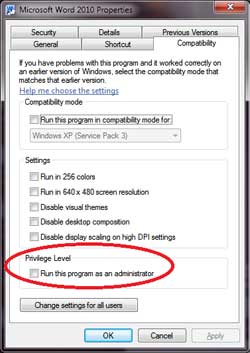
 Phoenix.Hapa Phoenix.Hapa
サーバ: Phoenix
Game: FFXI
Posts: 92
By Phoenix.Hapa 2013-01-20 18:00:20
My only other suggestion would be to uninstall windower and reinstall and see if that works. Make sure also it's ran as admin. I know you've already done that but sometimes windows 7 does that. I found with other applications (not just windower) a simple reinstall fixed the issue.
Tried this serveral times.
What version of windower are you running? Could try uninstalling and reinstalling windower or even the last version. I'm currently running windows 7 64-bit with no issues.
The last plugin issue would cause my POL to crash after I clicked the "Play" button. When was yours crashing exactly again?
Latest version.
 Leviathan.Behemothx Leviathan.Behemothx
サーバ: Leviathan
Game: FFXI
Posts: 323
By Leviathan.Behemothx 2013-01-20 18:00:40
Leviathan.Behemothx said: »Leviathan.Behemothx said: »Can't be about resolution since windower doesn't even bind to pol, his playonline viewer doesn't even launch.
Only thing I can think of is windows ain't granting admistrative rights as it should... it does, but it instantly crashes, most likely a plugin, setting, or directx issue.
he's already played with UAC, having the folder in the right place, and administrator settings.
I find it stupid that people think they shouldn't eliminate all possible issues even if they don't make sense, you people don't program XI or Windower.
He can open POL normally, his POL is fine, so is his DirectX and his plugins as they don't load till the GFX engine goes to game out of pol. The issue is launcher binding to pol.exe
You don't need to 'program' windower or XI to know the chain of events.
lol, that isn't even accurate...
you don't know what the issue is...
he's done that already...
You don't either, stop assuming everything that comes out of your stupid head is fact.
 Phoenix.Hapa Phoenix.Hapa
サーバ: Phoenix
Game: FFXI
Posts: 92
By Phoenix.Hapa 2013-01-20 18:00:45
Leviathan.Behemothx said: »Another thing I'd try if you haven't is to right-click/Properties on launcher.exe, launcher_gui, pol.exe (in ffxi folder) and set administrative rights as in this image.
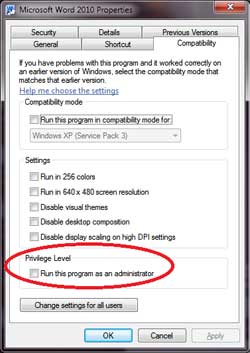
Tries this. no go :/
By Jetackuu 2013-01-20 18:04:05
I'm not sure what the issue is, but I'm not ignoring things that could be the issue, even if I don't think they are, as I'm not the programmer.
To do so would make me a buffoon.
so no, coming in here and criticizing people who are trying to cover all angles is not productive, get off your high horse, especially when you're giving inaccurate information.
 Bismarck.Dreadnot Bismarck.Dreadnot
サーバ: Bismarck
Game: FFXI
Posts: 5113
By Bismarck.Dreadnot 2013-01-20 18:05:11
Did you install DirectX 9c or are you running off what Windows 7 gave you?
Kind of browsed the thread, didn't read it entirely.
 Phoenix.Hapa Phoenix.Hapa
サーバ: Phoenix
Game: FFXI
Posts: 92
By Phoenix.Hapa 2013-01-20 18:06:07
Bismarck.Dreadnot said: »Did you install DirectX 9c or are you running off what Windows 7 gave you?
Kind of browsed the thread, didn't read it entirely.
direct x 11
 Bismarck.Dreadnot Bismarck.Dreadnot
サーバ: Bismarck
Game: FFXI
Posts: 5113
By Bismarck.Dreadnot 2013-01-20 18:06:36
Dx 11 does not have all the direct X9 files.
 Leviathan.Behemothx Leviathan.Behemothx
サーバ: Leviathan
Game: FFXI
Posts: 323
By Leviathan.Behemothx 2013-01-20 18:07:01
Just a random question, the version of ffxi you installed you said it was online, is it through steam?
By Jetackuu 2013-01-20 18:08:47
 Phoenix.Hapa Phoenix.Hapa
サーバ: Phoenix
Game: FFXI
Posts: 92
By Phoenix.Hapa 2013-01-20 18:09:32
Leviathan.Behemothx said: »Just a random question, the version of ffxi you installed you said it was online, is it through steam?
yea from online, but no not steam
By Jetackuu 2013-01-20 18:09:56
Bismarck.Dreadnot said: »Did you install DirectX 9c or are you running off what Windows 7 gave you?
Kind of browsed the thread, didn't read it entirely. I thought I had asked this, apparently not, man was I out of it last night...
 Phoenix.Hapa Phoenix.Hapa
サーバ: Phoenix
Game: FFXI
Posts: 92
By Phoenix.Hapa 2013-01-20 18:11:27
wont let me install, says my version is newer. how do you back date direct x. cant find where to remove it
 Leviathan.Behemothx Leviathan.Behemothx
サーバ: Leviathan
Game: FFXI
Posts: 323
By Leviathan.Behemothx 2013-01-20 18:15:07
wont let me install, says my version is newer. how do you back date direct x. cant find where to remove it
You can't, Windows 7 uses Direct X 11 features.
One little thing you could try, could you try setting every resolution to something easy like 1024x768, for overlay/background/menu(ffxi config) and windower's resolution in launcher.ini too
By Jetackuu 2013-01-20 18:15:10
gimme a few, I'll need to do a bit of research.
edit: can you try to install the directx from the game installer?
but before you do, what version is on it?
that link was from a question article about installing the missing 9.0c components on 11, I'll need to dig around more, I don't recall having to go through this, is this a fresh 7 install you did, or an OEM install?
 Phoenix.Hapa Phoenix.Hapa
サーバ: Phoenix
Game: FFXI
Posts: 92
By Phoenix.Hapa 2013-01-20 18:16:03
Leviathan.Behemothx said: »
wont let me install, says my version is newer. how do you back date direct x. cant find where to remove it
You can't, Windows 7 uses Direct X 11 features.
One little thing you could try, could you try setting every resolution to something easy like 1024x768, for overlay/backgroun/menu(ffxi config) and win windower's launcher.ini.
already tried all this with the resolutions. didnt help anything
 Bismarck.Dreadnot Bismarck.Dreadnot
サーバ: Bismarck
Game: FFXI
Posts: 5113
By Bismarck.Dreadnot 2013-01-20 18:20:08
http://www.filehippo.com/download_directx/
Extract to a folder, run DXSETUP. This is what I use every time I reformat. I just reinstalled it to double check that you can run it with DX 11 installed.
[+]

サーバ: Valefor
Game: FFXI
Posts: 174
By Valefor.Neokenesis 2013-01-20 18:20:11
I think Hapa just trolling a little bit; It is easier for someone with knowledge of computer systems to help via chat than to post a hundred posts in forum. I offered to help via skype chat, no response...
By Jetackuu 2013-01-20 18:24:38
Bismarck.Dreadnot said: »http://www.filehippo.com/download_directx/
Extract to a folder, run DXSETUP. This is what I use every time I reformat. I just reinstalled it to double check that you can run it with DX 11 installed.
putting that away, I need to find a way to get that from M$ kb though, just to ease people's minds...
that's the standalone, no? not the web?
 Bismarck.Dreadnot Bismarck.Dreadnot
サーバ: Bismarck
Game: FFXI
Posts: 5113
By Bismarck.Dreadnot 2013-01-20 18:26:39
It's a stand alone. I've been using it for almost a year and a half.
 Phoenix.Hapa Phoenix.Hapa
サーバ: Phoenix
Game: FFXI
Posts: 92
By Phoenix.Hapa 2013-01-20 18:27:36
Valefor.Neokenesis said: »I think Hapa just trolling a little bit; It is easier for someone with knowledge of computer systems to help via chat than to post a hundred posts in forum. I offered to help via skype chat, no response...
i'm not trolling, sorry I missed your post. sure we can do that
By Jetackuu 2013-01-20 18:29:05
Bismarck.Dreadnot said: »It's a stand alone. I've been using it for almost a year and a half.
ah yeah, then this is the same one:
http://www.microsoft.com/en-us/download/details.aspx?id=8109
same date, filename, and size, I'd check the hash value, but I'm lazy.
Hello, I have a newer PC I havn't played FFXI on yet, got it installed, updated, downloaded the newest version of windower and tried to run the game. Without windower the game loads fine and runs great, however when I try to run it under windower the process starts in task manager and stops a few seconds after, and it never opens the actual program.
I tried running it in compatability mode. took all firewalls off. tried running on admin mode. Still can not get this to start up. prehaps someone can give me some help?
I am running on Windows 7 x64 bit.
If you need more information I can try to get it for you.
|
|