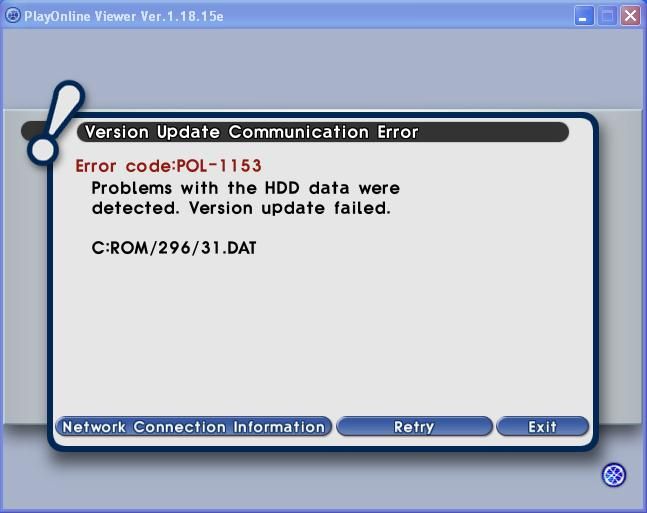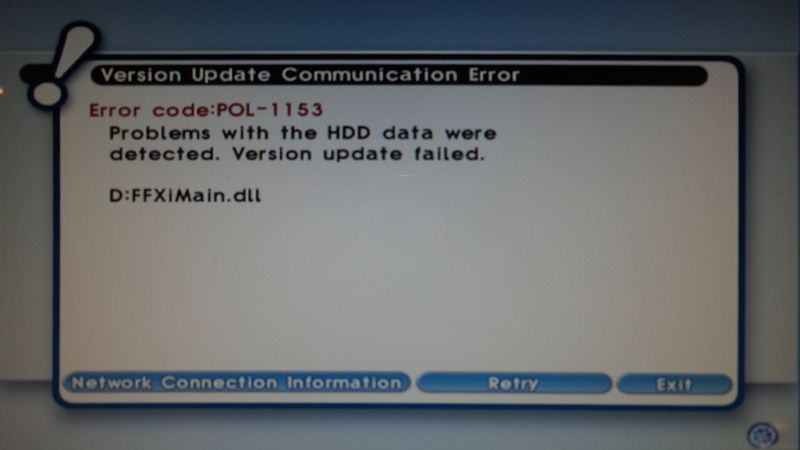|
|
Problem with HDD data? - Updating
 Bahamut.Milamber Bahamut.Milamber
サーバ: Bahamut
Game: FFXI
Posts: 3692
By Bahamut.Milamber 2014-12-13 02:00:10

So, you have issues installing POL/running POL on 3 different PCs?
Or do you have connection issues, not associated with POL (only), on three different PCs?
What are the common factors (users, connections, software(also OS), behavior)?
Does the behavior follow a device, or a user? For example, for connectivity problems on the laptop, do you still have a problem when connecting to a network other than your home network (hotspot, friend's house, etc.)?
Are you using any software obtained illicitly?
 Bahamut.Megrim Bahamut.Megrim
サーバ: Bahamut
Game: FFXI
Posts: 174
By Bahamut.Megrim 2014-12-13 05:21:16
I ran into a very similar issue. IF you are trying to install via the Disc's that is the problem. A few of the original files are corrupt and cause a problem with the updated version of POL. You're gonna have to break down and either steam/digitally purchase the newest version of the game. Good thing is the game itself is like 15$ down side is you gotta shell out more cash for this. That fixed it for me. But if you dont wanna go that route try contacting the customer support.
 Fenrir.Mariane Fenrir.Mariane
サーバ: Fenrir
Game: FFXI
Posts: 1766
By Fenrir.Mariane 2014-12-13 06:03:45
Go to PlayOnline website and download the Vista installer for POL Viewer.
But then, the screenshot seems to relate to installed FFXI files, not POL files.
By Jetackuu 2014-12-13 07:42:49
I ran into a very similar issue. IF you are trying to install via the Disc's that is the problem. A few of the original files are corrupt and cause a problem with the updated version of POL. You're gonna have to break down and either steam/digitally purchase the newest version of the game. Good thing is the game itself is like 15$ down side is you gotta shell out more cash for this. That fixed it for me. But if you dont wanna go that route try contacting the customer support.
Right from SE:
http://gdl.square-enix.com/ffxi/download/us/FFXISETUP.exe
http://gdl.square-enix.com/ffxi/download/us/FINALFANTASYXI.Data.001
http://gdl.square-enix.com/ffxi/download/us/FINALFANTASYXI.Data.002
http://gdl.square-enix.com/ffxi/download/us/FINALFANTASYXI.Data.003
サーバ: Odin
Game: FFXI
Posts: 4016
By Odin.Godofgods 2014-12-13 11:26:08
The initial problem with running updates for XI are shown on the very first screen shot.
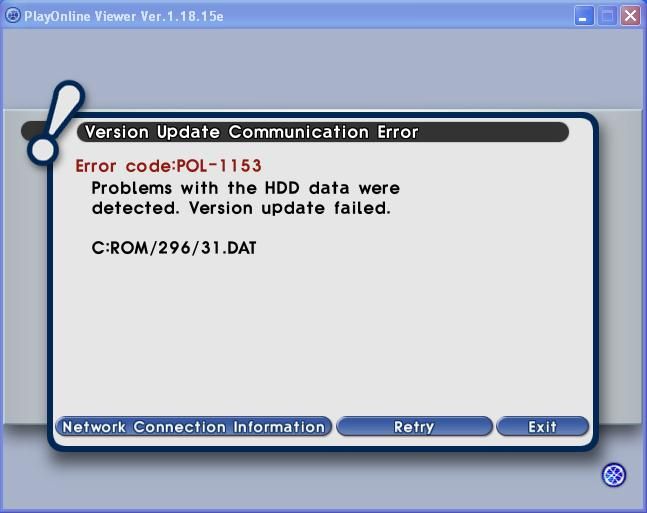
Ive had XI since 07 and this is the first time it ever did something like that. And it did it repeatedly; as in if i clicked 'retry' i would eventually get the same error message again, but for a different file name. - All in the same week or so, this happened two three different computers. Two desktops and my Laptop.
I ended up having to uninstall the whole thing, and reinstall it using my 2007 disk, and separate Wotg disk. Which meant i had 10 million updates to run. Needless to say... it suxed.
It was made worse by the fact that every now and then, at what seemed to be random intervals, the update/download would just stop. It didn't freeze. The program was fully responsive. The DL just stopped. If it was at 37% of the file it was on, it stayed at 37% of the file it was on. It would not continue. I would have to click cancel and then start it up again. Then it would continue on as normal; for a while at least. Until the next time it just stopped. (And this had never happened before. Ive had to reinstall a few times in the past, and this was a first.) And this issue also happened on all three computers.
It took several days, but i finally made it through all the reinstalling and updates. And since then i havnt had any further issues with that.
BUT (always a damn but...) i have been noticing that when im watching a video, whether its on youtube or hosted on some random site, that the videos also just seem to randomly stop loading. Just like the updates, it just stops. Everything's still responsive. It just stops. And i have to refresh the page, and then it starts loading again. (usually from the start which sucks)
I also noticed it on some downloads. They can get a certain way through and then just stop. Everything responsive. Just stops. I have to pause the DL, then resume it. Then it continues on as normal.
And both the video and DL issues have happened on my main desktop and my lap top. (the third comp is to old, i don't even try that stuff on it)
So - a lot of stopping, and on all my comps. As far as i can tell they are clean of any virus or malware. My two desktops run XP Home. The lap top runs XP MCE. No illicit software. I dont connect my laptop to other connections usually. Only at one friends house but he lives in a different state then me. So its rare. Once in the last year when i was down for another funeral. That's it. And that was a while ago. I never connect to hotspots or free wifi areas. I also never get a message or notification or anything about any connection issues. Using Verizon Fios.
But it seems like everything that requires time to load/dl online randomly stops. Like maybe there is a hick-up in the connection or something (i don't know). (Tho it hasn't disconnected me form XI that ive noticed. But im on so very very little this year.)
Thats why i was wondering if it could be anything else.
 Necro Bump Detected!
[153 days between previous and next post]
Necro Bump Detected!
[153 days between previous and next post]
サーバ: Odin
Game: FFXI
Posts: 4016
By Odin.Godofgods 2015-05-15 22:11:07
and here we go again >><<
all day long trying to do this update. Always getting this error message once again while its checking

 Sylph.Gades Sylph.Gades
サーバ: Sylph
Game: FFXI
Posts: 40
By Sylph.Gades 2015-05-15 23:10:35
So I had this happen to. I did some googling and got the same answer. You have corupt data. That means it will never update. What you need to do is format or uninstall your game, and reinstall it. Make sure you save your macros and stuff before you do this as it resets EVERYTHING. Sadly I had to do that and it took 15 hours total to reinstall but I got past it at that point. Im sorry to say this to you but its the best thing you can do.
By leo 2015-05-15 23:13:17
I would check the HDD cabling. Corrupted FFXI files could mean your harddrive is failing, your cables to the harddrive are failing or even that you have a virus corrupting POL files.
Could be anything.
By Jetackuu 2015-05-15 23:42:04
Is it the same file over and over again?
delete the file, do a scandisk /r and mark bad sectors, then reboot and try again.
It's quite possible (and knowing your use of older and used systems) probable that the drive is failing.
On another note, you still on XP? Does the Vista+ POL work for XP?
 Shiva.Duelm Shiva.Duelm
サーバ: Shiva
Game: FFXI
Posts: 2
By Shiva.Duelm 2015-05-15 23:43:27
I ran into a similar error:
Playonline version update error "POL-1154" Problems with the HDD data were detected. Version update failed.
I am running Windows 8.1 on a rig that's about a year old, so I didn't suspect my HDD of being an issue.
So after trying to re-run the update a few times ( and getting frustrated) I finally tried running POL as an administrator ( I right-clicked the POL icon and chose to 'run as administrator' for those unfamiliar with the process).
TL;DR Try starting POL by running as an administrator, and see if that works for you.
By Jetackuu 2015-05-15 23:44:46
1. I'm pretty sure most if not all of his boxes are still XP, so he shouldn't have that issue.
2. Eww 8.
 Shiva.Duelm Shiva.Duelm
サーバ: Shiva
Game: FFXI
Posts: 2
By Shiva.Duelm 2015-05-15 23:56:54
1. I'm pretty sure most if not all of his boxes are still XP, so he shouldn't have that issue.
2. Eww 8.
1. Guess I missed that part. oops.
2. I haven't tried the Win 8 box on XI yet, just XIV. So maybe (I'm hoping) it won't be as bad as all that. /em crosses fingers
Don't get me wrong, I do have an old Dell Laptop running XP that's been my "go to" FF XI rig for years, but its starting to show its age.
Only 3 Hours worth of updates to go until I "Return Home to Vana'diel" :P
[+]

By Jetackuu 2015-05-16 00:56:24
Superior my foot.
7 will go beyond 2020.
Anyway, GoG, PM me, I have something for ya.
[+]

サーバ: Odin
Game: FFXI
Posts: 4016
By Odin.Godofgods 2015-05-16 11:18:21
Last time this happened it was on three entirely different computers so i doubt its hdd cabling or all hdd failing at the same time.
Every time the error showed up it was a different file, not just one.
Last time i ended up having to uninstall XI entirely and reinstall on all three comps to get it working. Fortunately (i guess) it only only happened on my laptop this time; my main comp didn't have the issue.
This time however, something as simple as this actually seemed to help...
Exit and restart and it should start working again, if it doesn't idk. That has been what I've done through out the years to get past this whenever I encounter it. Exited and restarted laptop and it seems to be updating... :/
Now if my verizon fios would actually work right id be golden. - Every few min it seems to hicup(?) or something. While i dont notice it when im playing xi, if i have something (like a movie for example) loading or downloading, it just stops completely. And i have to refresh the page or restart the DL to get it going again. It rly pisses me off after a while. Because during this XI updates it will just stop mid DL and not start up again. Meaning i have to exit out of those whole thing and restart it, including the file check portion where those errors were occurring.
サーバ: Odin
Game: FFXI
Posts: 4016
By Odin.Godofgods 2015-05-16 11:20:13
1. I'm pretty sure most if not all of his boxes are still XP, so he shouldn't have that issue.
Yea, they are still on XP. I was looking into building a new comp, but i ended up getting a new place instead. So now im working on getting that place fixed up/adjusted before moving in there. Computer building has taken a back seat for now'
サーバ: Phoenix
Game: FFXI
Posts: 1245
By Phoenix.Gaiarorshack 2015-05-25 13:44:03
did you try reinstalling from the above links ?
A shoot in the dark. try installing the huge patch form here directly after install
http://www.ffxiah.com/forum/topic/38211/ffxi-update-patch/
I was going to suggest running a memory test until I saw you tried on 3 different Computers.
 Necro Bump Detected!
[114 days between previous and next post]
Necro Bump Detected!
[114 days between previous and next post]
サーバ: Odin
Game: FFXI
Posts: 4016
By Odin.Godofgods 2015-09-16 18:18:16
and of course, what would a ffxi update be without this same ****ing problem yet again. Never ending i swear.
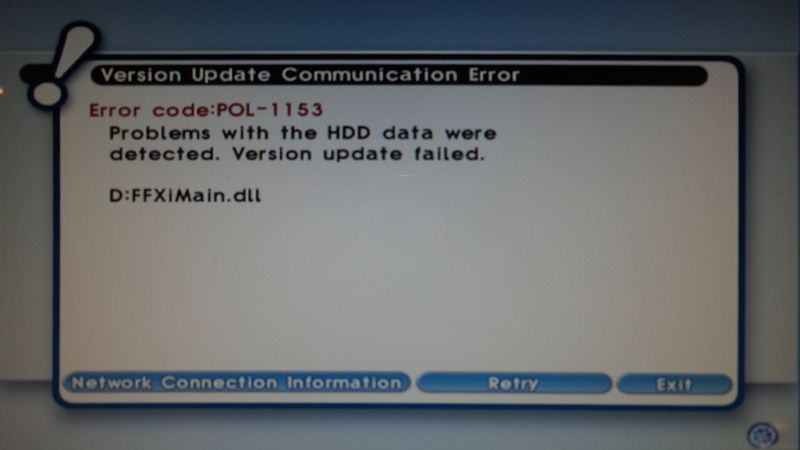
Im at a loss as to why this keeps happening. Makes me want to put a fist though my monitor. This time however my desktop keep getting that error on the same file which is slightly new. But its the very first file in the update so who knows about the rest. Mean while my laptop is having the same issues but with random files. Sometime during the 'checking' phase and some times during the update portion.
Its all the same on multiple machines so it doesnt make sense that its a wire, connection, drive etc thats failing. It would happen on multiple machines all at once. And this only happens with ffxi update. No issues with anything else. Only this damn game.
Minds to exhausted to think this through atm...
サーバ: Odin
Game: FFXI
Posts: 4016
By Odin.Godofgods 2015-09-16 18:57:08
is there any other way to DL and apply this update other then pol?
By Jetackuu 2015-09-17 08:14:59
Aside from copy/pasting the files from one of the update "patches" available (probably now on BG) and then doing a file check in POL, no.
サーバ: Odin
Game: FFXI
Posts: 4016
By Odin.Godofgods 2015-09-17 09:18:30
I already uninstalled everything on my desktop. Reinstalled it and now am trying to run some 30,000 updates. What suxs even more is that my download seems to stall out every now and then. It jsut stops right where it is and will not proceed no matter how long you wait. This one i actually think has to be my connection because regular downlaods do that too. I have to pause and resume to get it going again. But there is no pause/resume on pol update so i have to start over each time it happens. So about every 2k files if im lucky i have to start over, rerun the 'checking' and downloading current info phases to get back to the updates..
I rly grow tired of this. The only thing worse then dealing with this all the time is knowing that pretty soon there wont be any more updates :(
edit: damn, that time it didnt even make it to 600 files...
By Aeyela 2015-09-17 09:36:50
There are two potential causes that I don't see suggested anywhere.
1)
For whatever reason, Play Online does not have permission to open necessary files or folders to scan for files existing in your installation or sufficient write permissions to save anything to existing or new update folders. This could be caused by many things, but the typical culprit for random permission changes in Windows is Windows Updates. Don't mistaken this for not being in Admin Mode - Admin Mode can only do so much if outright permission is being denied to a folder.
You can make an adjustment that should prevent this from being a problem without disabling Windows UAC. Navigate on My Computer to the Programme Files folder and right click PlayOnline and open properties. In here, go to Security and click the Edit button. Make sure that both trusted installer and your user account has 'Full Control' ticked and save it (this should tick the rest, if not do that manually.)
I make no assurances that it will fix this problem, but it's a classic write permissions error that you're likely to receive during numerous installation processes. Remember PlayOnline was not designed for modern systems so the error message you're receiving is not "Can not open such in such file" or "Unable to save to such in such location", because back then Windows did not have the capacity to be that specific.
2)
At some point somewhere in your computer's life span, something has been changed on the hard drive without the knowledge of Windows. When you download updates Windows assigns the files to certain sectors of the hard drive. These sectors will change around during a disk defragmentation, but windows always updates the file's physical HDD location to reflect these changes. At some point or other, if for whatever reason (usual culprit is Windows shutting down unexpectedly during file saves, etc) a file has moved or been saved to a sector without windows knowing about it, the file's physical location on your HDD is wrong. This usually causes a HDD lock up, not an actual programmatic error, but it's not unheard of for Windows to simply say 'Nope' when the programme in question (or Windows) is not relying on that file to stay open. That would be the case for update files, as your Play Online is simply checking the relevant location(s) of files to see what you're missing from the installation.
There is no magical fix for that except for a fresh Windows installation, if it's a Windows file. Again, it's hard to know for sure what specific file is causing the error as XI returns generic errors (I'll bet a lot of money that FFXiMain.dll is not the culprit!) If it is a PlayOnline file, a full and fresh reinstall of the entire PoL series of programmes should fix it. As you have stated this problem persists on different computers, however, I feel that in order to correctly surmise if this is the issue I need more information. Are you installing from a disk? From a download? Do you transfer files from one computer to another to save download or installing them? Do you download the updates fresh every time?
I'm not ruling this (#2) out, because I had it happen on XIV, but it's quite unlikely if the problem is persisting across platforms.
--
Sorry for the long winded post. As for your slow download speeds, I'd make a wild assumption (with limited information to work off) that this is not your internet but actually your antivirus insisting on scanning every byte of data being received in the version update. Every file will be scanned as it arrives on the PC. This is not the fastest process for large files, especially archived files like some of the XI ROM data. This causes a file to take too long, which makes Play Online think your connection's hung.
You can disable your antivirus whilst downloading PlayOnline (I would seriously suggest doing this for every update and installation of new games, just perform a scan on all the files in advance of installing.) Alternativey, add the PlayOnline launcher to your AV's exceptions list and it'll ignore all incoming files.
Another thing that would be very useful, that won't take long to do, is to right click your clock, click task manager, go to performance, click resource monitor, and when you attempt to perform the update and you get the above errors, what % of use does your disk go to?
[+]

サーバ: Odin
Game: FFXI
Posts: 4016
By Odin.Godofgods 2015-09-17 10:52:45
1. This is all on older systems so no worry about it not being designed for newer systems. My main desktop is from 2007ish. Back up desktop (which i used for this game a number of years before) was from 2002. The laptop im not sure about since it was a gift from a friend that upgraded. But i would guess around 2007 or maybe older as well. None the less i would still try full control but i just got done uninstalling XI/pol from the laptop as well.
2. At first that did remind me that this comp has taken a few power outage hits in the last 18 months. Who ever wired this house but a good 1/3 to 1/2 the house on the same breaker on a 100 amp service. Which has caused a few sudden outages in here. That could have issues with the hdd. However the laptop is on a battery. Even when they hit the lap top wouldnt be as effected. And its still having the same issues.
(I'll bet a lot of money that FFXiMain.dll is not the culprit!) If it is a PlayOnline file, a full and fresh reinstall of the entire PoL series of programmes should fix it. There have been a few times in the past where a full uninstall and fresh install did work. However the last few times it also has not worked (which merely wasted a tooooon of time).
As you have stated this problem persists on different computers, however, I feel that in order to correctly surmise if this is the issue I need more information. Are you installing from a disk? From a download? Do you transfer files from one computer to another to save download or installing them? Do you download the updates fresh every time?
Its always been the same method for installing. I still have my 2007 collection disk and the Wotg expansion disk, so i use those to install. I also kept the program to install Seekers as well, so i can run that after everything else is done. Then after that its just a matter of the 30-40,000 updates. The updates i get directly when i log in to the game and it tells me to update (from pol viewer)
Sorry for the long winded post. dont be. Im glad you took the time to type all of that out. Im in need of some fresh ideas! So thank you!
As for your slow download speeds, I'd make a wild assumption (with limited information to work off) that this is not your internet but actually your antivirus insisting on scanning every byte of data being received in the version update. Every file will be scanned as it arrives on the PC. This is not the fastest process for large files, especially archived files like some of the XI ROM data. This causes a file to take too long, which makes Play Online think your connection's hung.
-_- May be on to something there. Why i didnt think of that i have no idea. I disabled AV and am running the updates. Im currently at almost 4500 files into it. Which is about double the highest iv been able to get so far without it stalling out. (And my last attempt only reached 600) So well see in time if that truly could be the reason for it stalling out all the time. And if so, maybe the reason it was having trouble with the original HDD error. Its a fresh install and AV off for this, so technically it could be either. But so far its running smoother. I still have 14,000 files left; eta 7-8 hours. And my laptop has 31,000 files left; eta unknown. We will see how it goes.
Thank you for your insight! It is much appreciated.
And on a side note.. after all these issues over the last year+ with this, all the uninstalls/reinstalls, and all the time spent on it... (while id be happy to have it figured out) it would still be just a bit irritating to no it was my AV the whole time... And that two clicks could have dealt with it from the start -_-
サーバ: Odin
Game: FFXI
Posts: 4016
By Odin.Godofgods 2015-09-17 11:20:36
damn.. was looking good for a while. 9.5k files into it on my desktop and 2k on my lap top before they stalled out. Tho this time it might be worth noting that by the time i saw it, both comps were stalled out. Possibly at the same time.
サーバ: Asura
Game: FFXI
Posts: 115
By Asura.Pintseyes 2015-09-17 11:31:19
is there any other way to DL and apply this update other then pol?
Why not do what was suggested. Manually DL the file, move it to desired locations, check pol files. I get that you want to figure it out, wouldn't you rather play and not deal with this? =)
Are you runnin windows firewall or defender? Try without those.
サーバ: Odin
Game: FFXI
Posts: 4016
By Odin.Godofgods 2015-09-17 11:33:09
because i couldnt find a place to download the update last night. Now its already uninstalled/reinstalled. So i have no choice but to run through updates
サーバ: Asura
Game: FFXI
Posts: 115
By Asura.Pintseyes 2015-09-17 11:34:31
because i couldnt find a place to download the update last night. Now its already uninstalled/reinstalled. So i have no choice but to run through updates
You don't want the update, have someone upload you main.dll
サーバ: Odin
Game: FFXI
Posts: 4016
By Odin.Godofgods 2015-09-17 11:40:32
main.dll isnt rly an issue now since it was uninstalled/reinstalled tho.
サーバ: Asura
Game: FFXI
Posts: 115
By Asura.Pintseyes 2015-09-17 11:42:33
Sorry, big walls of text up there, I didn't read through everything. You got it fixed or? Whats up now?
I swear, nothing is going right anymore.
Just formatted HDD, and reinstalled OS. Ran updates and put applications back on. Now working on FFXI since it takes a long time since my copy is from 2007.
Installed directx, pol, ffxi, three expansions, wotg, Soa. Trying to run updates. But every time i keep getting a message like this
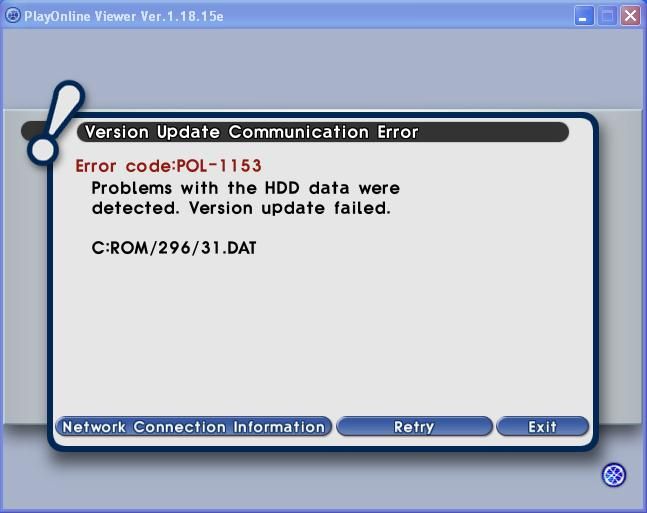
Different file each time. Irritating the heck outa me.
|
|