I have this really odd issue where FFXI would just shut down randomly while fighting Isgebind. I can do all kinds of content with no crashes, like Uptala, Delve, Wildskeepers, Tojils (etc.) with no issues, but trying to fight Isgebind today:
-Crashed, logged back and saw it depop.
-Fought again, crashed four times, claimed back every time, and eventually beat (i decided to turn the camera totally away from Isgebind) it with no crashes.
-Tried again, crashed in the first 10%, got back on, claimed again, got it down to 75%, crashed again, was slow to log back on and lost the pop again. Turned the camera away from Isgebind and didn't stop the crashing.
Any ideas?
PS: I have had issues with windower shutting down whever I need to ctrl+alt+delete, and I don't get any error messages pop up, it just disappears completely.
Crashing Repeatedly On Isgebind.
Crashing repeatedly on Isgebind.
ctrl + alt + delete has always crashed ffxi, if you need to run it you gotta go to start menu and just type in task manager.
As for Isgebind, I dunno. Could always try a classic file repair. Click Check Files from the main pol screen, then click down FFXI.
As for Isgebind, I dunno. Could always try a classic file repair. Click Check Files from the main pol screen, then click down FFXI.
I don't know what to say about the Isgebind issue, but you can avoid the ctrl+alt+del thing by right-clicking the start taskbar and choosing "show task manager" (or "start task manager" lol whatever it says).
or search "taskmgr.exe"
or just download Process Explorer and pin it to your taskbar if you use Win 7 or above :)
http://technet.microsoft.com/en-us/sysinternals/bb896653.aspx
If you decide to give it a look, I recommend setting the refresh rate to 10 sec as I don't like it taking up very much CPU and like to keep it running when my computer starts up.
You can set it to display tray icons which I find very useful to just take a glance down by your clock to check up on CPU and Memory usage.
or just download Process Explorer and pin it to your taskbar if you use Win 7 or above :)
http://technet.microsoft.com/en-us/sysinternals/bb896653.aspx
If you decide to give it a look, I recommend setting the refresh rate to 10 sec as I don't like it taking up very much CPU and like to keep it running when my computer starts up.
You can set it to display tray icons which I find very useful to just take a glance down by your clock to check up on CPU and Memory usage.
Ok thanks about the task manager thing, that was never really an issue, just yeah.. trying to get Armageddon to 90 is rough when it's almost always guaranteed to crash on Isgebind :(
Right clicking the task bar also has an option in the list for launching task manager.
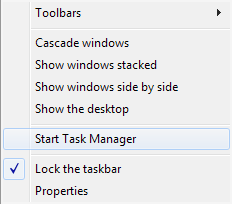
edit: nvm I am have been beaten to da punchies
is it when he does a specific TP move? sounds like the game is crashing (or more likely, a windower plugin is crashing windower) when it sees certain TP moves occur.
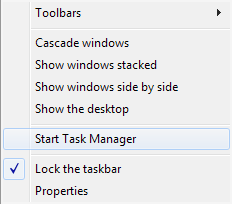
edit: nvm I am have been beaten to da punchies
is it when he does a specific TP move? sounds like the game is crashing (or more likely, a windower plugin is crashing windower) when it sees certain TP moves occur.
Just tried "Check files", said I had a corrupt file. Will see what it says when the scan is finished.
Nvm, nice that it found it
Said 3 files were corrupt.
ROM\100\79.DAT
ROM\11\26.DAT
ROM\273\12.DAT
Fixing now. Any of those linked to Isgebind?
(Also sorry, this appears to be a FFXI issue, not a Windower problem like I assumed.)
ROM\100\79.DAT
ROM\11\26.DAT
ROM\273\12.DAT
Fixing now. Any of those linked to Isgebind?
(Also sorry, this appears to be a FFXI issue, not a Windower problem like I assumed.)
CTRL+SHIFT+ESC will pull up the task manager directly, for future reference.
coooooooool :o
Interesting, I got this error message.
Error Code:POL-1155.
An unexpected problem occured.
Persistent problems can be reported from Service & Support.
R:ROM/11/26.DAT.
What file is that??
Error Code:POL-1155.
An unexpected problem occured.
Persistent problems can be reported from Service & Support.
R:ROM/11/26.DAT.
What file is that??
If file check doesn't find it, you need to go into your program files to find your game folder and open up the folder "ROM" and then the folder "11" and find the dat file "26.DAT" and manually delete it.
I can't remember if you do a file check or you just click the play button to redownload it. It's been years since I played 11 :(
I can't remember if you do a file check or you just click the play button to redownload it. It's been years since I played 11 :(
Doing one more file scan then if it's not fixed, i'll try that thanks.
If you delete a .dat, it should just re-download it the next time you log into ffxi. Don't have to do a file check. I've had to do that in the past with corrupted files.
Odin.Calipso said: »
If you delete a .dat, it should just re-download it the next time you log into ffxi. Don't have to do a file check. I've had to do that in the past with corrupted files.
It won't re-download it automatically, you still need to do a file-check. Otherwise it will just crash when the game tries to load that file in-game.
Odin.Calipso said: »
ctrl + alt + delete has always crashed ffxi, if you need to run it you gotta go to start menu and just type in task manager.
As for Isgebind, I dunno. Could always try a classic file repair. Click Check Files from the main pol screen, then click down FFXI.
As for Isgebind, I dunno. Could always try a classic file repair. Click Check Files from the main pol screen, then click down FFXI.
edit: beaten, should learn to read the whole thread
All FFXI content and images © 2002-2024 SQUARE ENIX CO., LTD. FINAL
FANTASY is a registered trademark of Square Enix Co., Ltd.





