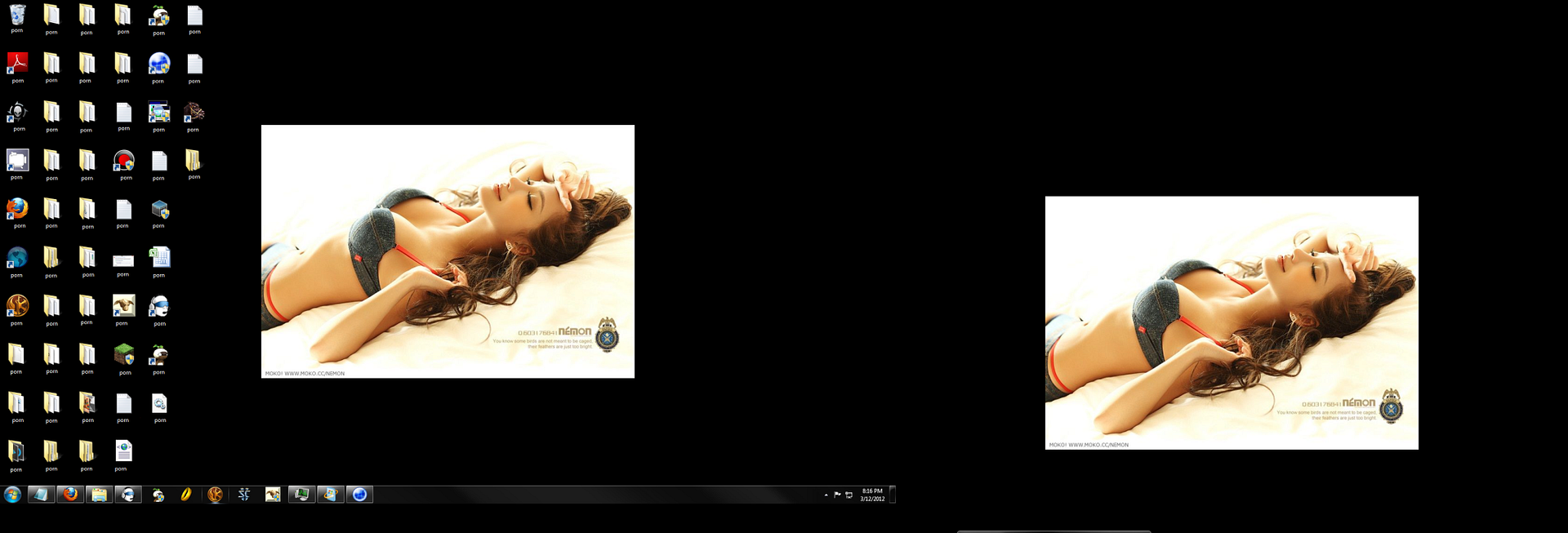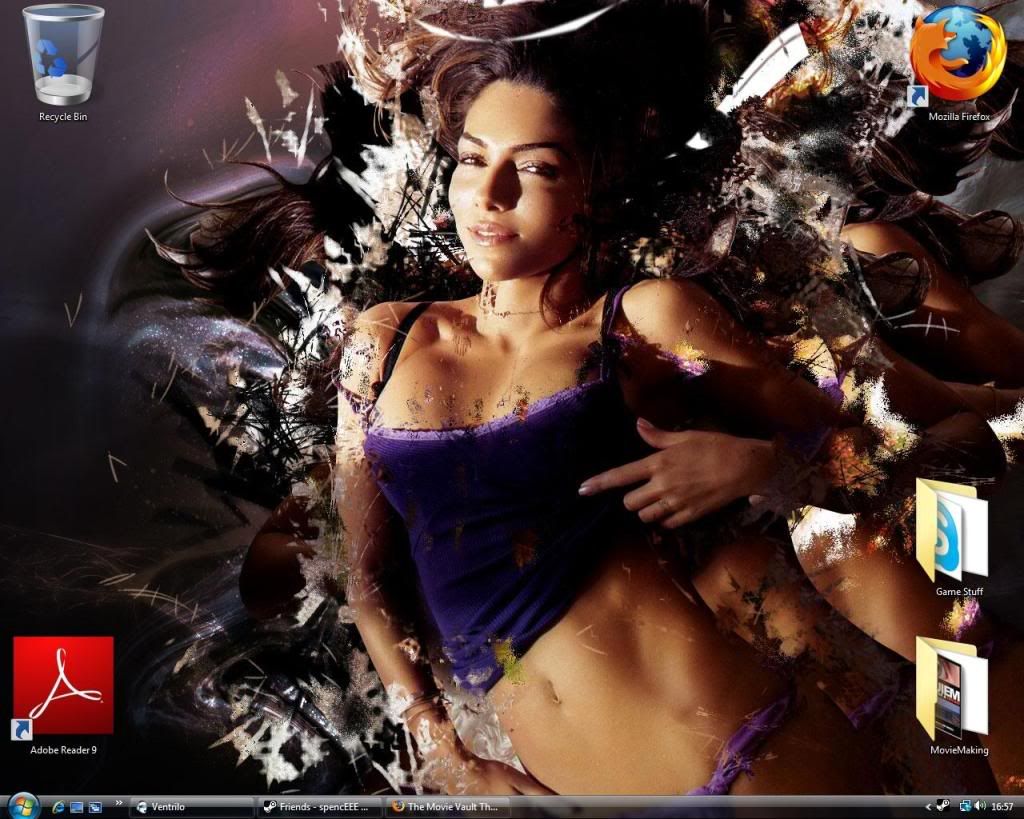Post Your Desktop
Post your desktop

new desktop
So I have a question. Hopefully its ok to post it here since you all are discussing desktop backgrounds. I have windows 7 home premium 64 bit addition. I recently tried to change my background and now all I have is a complete solid black background, plus my icons. No matter how I try to change it, they only thing I can change is the solid color. I can go from black to any color, but no images of any sort. I have tried using the window themes as well as some photos and it appears to work, but it stays solid. If anyone would have any suggestions on what could be the problem, I would greatly appreciate it. Have thought of everything I can think of.
Did you Right Click -> Personalize, then click Desktop Background? It should display folders, then seek out your desired background. I have Windows 7 64bit as well. Hell if I know if this is Premium or not, but I feel that it wouldn't make a difference in something as simple as this.
I have tried that. I have done a search for this problem as well and haven't found any solution. I know a decent amount about pc's, but of why this is driving me so crazy. Will probably turn out to be something really simple, but its not the above mentioned solution.
If it helps it seems like its locked on solid color settings. Yes I remember to hit save settings when I try to change it. Maybe I need to reset or find a way to unlock it.
Found a sweet picture of the Earth taken from NASA recently and set it as my background.
Here's where I found it. The original is 8000 x 8000 resolution:
NASA photo of North America
Here's what my desktop looks like doing it's best to display the 8k x 8k resolution Earth:

Here's where I found it. The original is 8000 x 8000 resolution:
NASA photo of North America
Here's what my desktop looks like doing it's best to display the 8k x 8k resolution Earth:


Found it on nekosentai imageboard <3
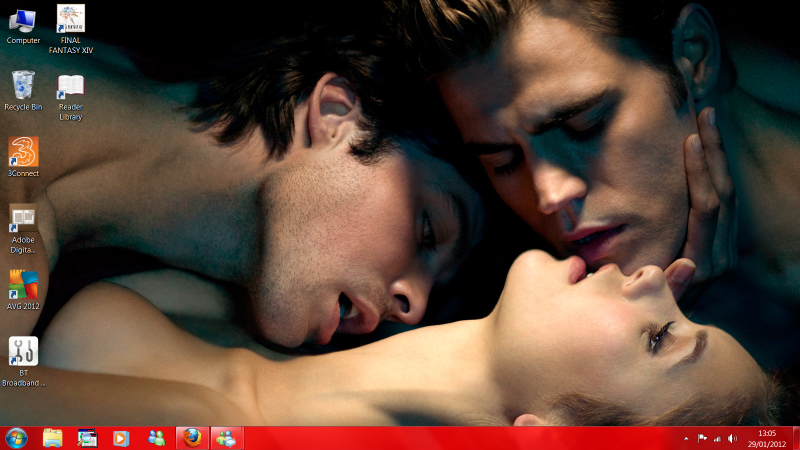
It's ok, they're vampires, they're not sexing
isttahl said: »
I have tried that. I have done a search for this problem as well and haven't found any solution. I know a decent amount about pc's, but of why this is driving me so crazy. Will probably turn out to be something really simple, but its not the above mentioned solution.
Yeah i had a similar problem like that but my backgraound kept revert back to fill, everytime i shutdown. what did to fix this was, :C, user, your profile, appilcation data, roaming, microsoft, windows, themes, save your theme to your liking then drag it out as a shortcut, check read-only, uncheck when ever you want to modify. Also is you have asus uninstall your power4gear program.
I dont know when I started keeping my startbar on the side of the screen. Sometime in highschool. I'm the only one I know that does it.


Odin.Sawtelle said: »
I dont know when I started keeping my startbar on the side of the screen. Sometime in highschool. I'm the only one I know that does it.
just finished building my this my first computer last month, havn't had time to fill it with stuff to cluter my desktop lol

Ragnarok.Kogenta said: »

Found it on nekosentai imageboard <3
amagad, link to sauce preeze!
I'm going to hell for this arn't I...

lets see...
FFXI, WOW, Aion, Sims, Sims Midevil, Star Wars...and god knows what else. yes, those are dual monitors. >_>

lets see...
FFXI, WOW, Aion, Sims, Sims Midevil, Star Wars...and god knows what else. yes, those are dual monitors. >_>
I think the fact that you use AIM is worse than all that >.>
:P
:P
Bismarck.Cicada said: »
I think the fact that you use AIM is worse than all that >.>
think I describled my pc well enough
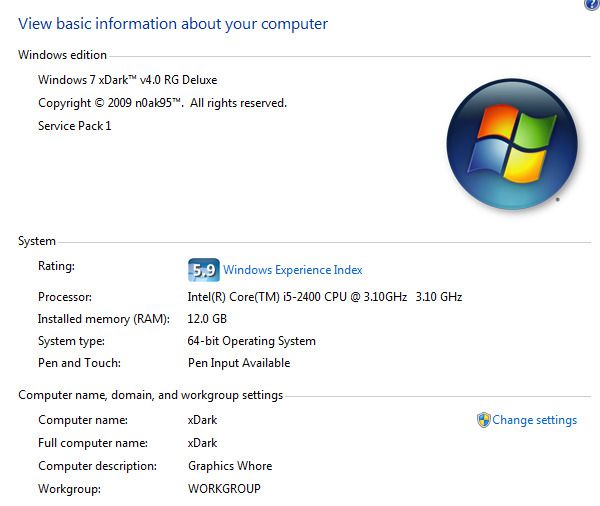
Not my background (it's solid black), but I just hooked up my third monitor.
1440x900, image is a fraction of that to fit the aspect ratio, so may look a bit fuzzy. But yeah, woo Derpy~
Ramuh.Haseyo said: »
New Folder? Porn stash.
Bah humbug on the image size reducer. Ruined all my glorious work.

The only inanimate object that I can fap to.
Nearly went three months without changing my background. Buuuuuut I found this image and yeah....

Also, Never More -Reincarnation- version of "Heartbeat, Heartbreak" is amazing.

Also, Never More -Reincarnation- version of "Heartbeat, Heartbreak" is amazing.
All FFXI content and images © 2002-2026 SQUARE ENIX CO., LTD. FINAL
FANTASY is a registered trademark of Square Enix Co., Ltd.