Hello, I have a newer PC I havn't played FFXI on yet, got it installed, updated, downloaded the newest version of windower and tried to run the game. Without windower the game loads fine and runs great, however when I try to run it under windower the process starts in task manager and stops a few seconds after, and it never opens the actual program.
I tried running it in compatability mode. took all firewalls off. tried running on admin mode. Still can not get this to start up. prehaps someone can give me some help?
I am running on Windows 7 x64 bit.
If you need more information I can try to get it for you.
New PC Windower Not Working.
New PC Windower not working.
Made sure windower resolution and FFXI resolution were the same.
Made sure to click the x64 box for windower.
Made sure to click the x64 box for windower.
did you install the playonline from playonline.com or the one from the disc?
and turn off any compatibility mode ***.
where is the windower folder?
and turn off any compatibility mode ***.
where is the windower folder?
I installed it from online. ok turned off compatibility mode, and the windower folder is on my desktop.
still not opening with compat mode off.
still not opening with compat mode off.
Phoenix.Hapa said: »
I installed it from online. ok will turn off compatibility mode, and the windower folder is on my desktop.
It didn't get any further. Process came up in task manager for about 5 seconds then vanished. Windower never opened.
again, move the folder...
Moved it in further now the path is
Computer/C:/Program Files (x86)/Windower
same problem occurred.
launcher.exe *32
pol.exe *32
processes both show up, however vanish after a few seconds.
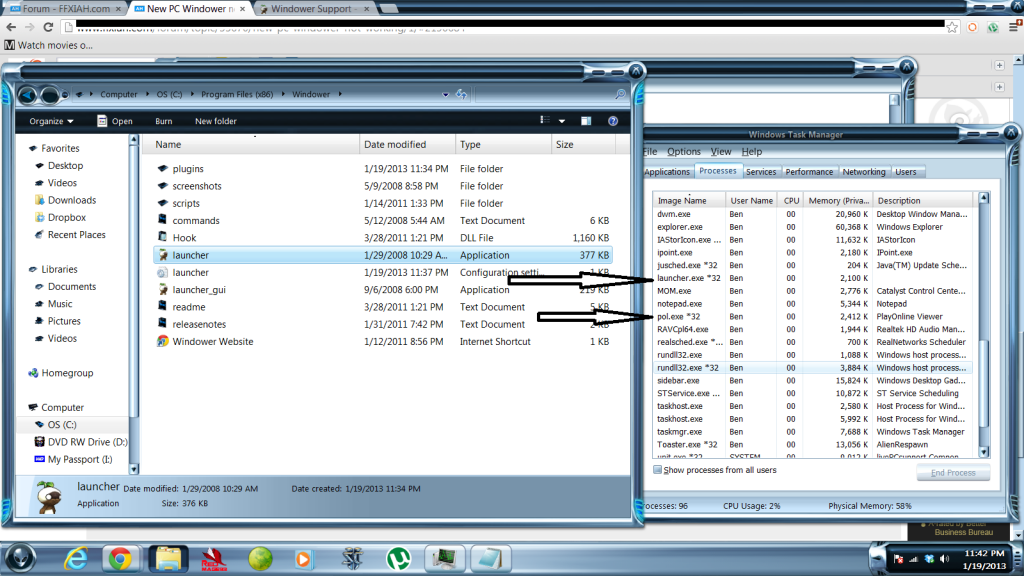
Computer/C:/Program Files (x86)/Windower
same problem occurred.
launcher.exe *32
pol.exe *32
processes both show up, however vanish after a few seconds.
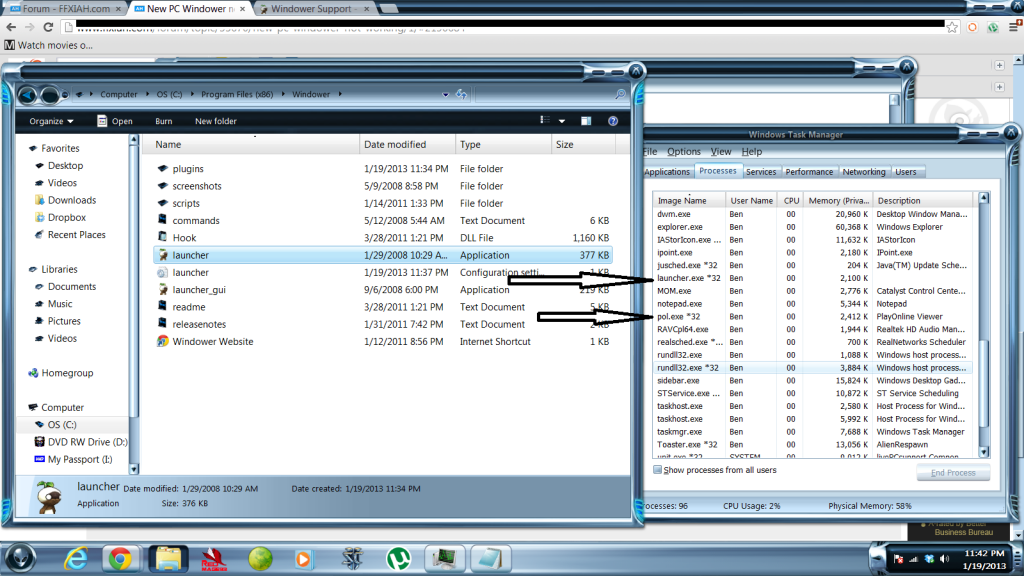
Try deleting, then reinstalling it to save on the desktop. I know it's a pain. I had the same problems on a new PC and that move seemed to fix the problems. The only other thing that was weird for a while was that I couldn't launch windower from the icon pinned to the task bar, but that's very minor.
ok. moved it back to desktop and same issues/problems. haha :(
I'd double check to make sure you have directx installed, possibly .net and then double check your drivers.
Xenshi said: »
Try deleting, then reinstalling it to save on the desktop. I know it's a pain. I had the same problems on a new PC and that move seemed to fix the problems. The only other thing that was weird for a while was that I couldn't launch windower from the icon pinned to the task bar, but that's very minor.
reinstalled Direct X. repaired .net. all drivers up to date. Same issues occurring.
what video card do you have?
ATI Radeon HD 5670 x2 connected with xfire
forgot, which version of windower is it?
newest version on the front page.
Current Version: 3.431
Current Version: 3.431
have you tried from the launcher as well?
if so then the only thing I can think of is graphics drivers causing an issue, I had the same thing happen when I installed XI on my gf's laptop, had to find different drivers (fortunately an update was available that fixed it, but I was prepared to downgrade).
I haven't had much problems aside from that, so not sure what else to check.
if so then the only thing I can think of is graphics drivers causing an issue, I had the same thing happen when I installed XI on my gf's laptop, had to find different drivers (fortunately an update was available that fixed it, but I was prepared to downgrade).
I haven't had much problems aside from that, so not sure what else to check.
standard FFXI and play online viewer both run fine. it is only when I try to run it from windower does it not open.
are you running XI as admin, or windower as admin, or both?
both as admin
I'd create a restore point and see if you can downgrade the driver.
I personally have my windower folder in the program files (x86) folder, so that's my last idea, short of maybe playing with the XI config, and the windower config files.
I personally have my windower folder in the program files (x86) folder, so that's my last idea, short of maybe playing with the XI config, and the windower config files.
Is it set to the correct Region? (JP EU NA)
from what it looks like the hook.dll file just isn't working at all. I have the new one also. not sure why.
If it was a driver issue wouldn't it effect both FFXI and windower not just one?
If it was a driver issue wouldn't it effect both FFXI and windower not just one?
Fenrir.Krytenn said: »
Is it set to the correct Region? (JP EU NA)
Yes region NA
not always.
and yeah, region checking is something I thought of earlier, forgot about it though.
I haven't set up windower in ages, kinda just got it working once and have just copied/pasted it all since...
and yeah, region checking is something I thought of earlier, forgot about it though.
I haven't set up windower in ages, kinda just got it working once and have just copied/pasted it all since...
do you have .net framework 3.5 installed?
.net 4.0 I believe
go to add/remove programs, go to turn windows features on or off see if .net 3.5.1 is installed.
Try turning off the recast plugin in your init settings and see if that fixes your issue. Dec. 2012 update broke recast, it would crash Windower on startup. Was fixed right away but you'll need to go download the fixed recast plugin to use it. Alternately, you can just keep recast turned off/not autoload.
I don't think your problem is .NET updates. I just happened to install the current version of .NET (4.5) last night on my Win7 64-bit machine. Prior to that I just had whatever components are natively part of Win7 through a typical clean install (IIRC, .NET Framework 3.5 is included in the Win7 OS), and I hadn't had any Windower issues.
I don't think your problem is .NET updates. I just happened to install the current version of .NET (4.5) last night on my Win7 64-bit machine. Prior to that I just had whatever components are natively part of Win7 through a typical clean install (IIRC, .NET Framework 3.5 is included in the Win7 OS), and I hadn't had any Windower issues.
All FFXI content and images © 2002-2024 SQUARE ENIX CO., LTD. FINAL
FANTASY is a registered trademark of Square Enix Co., Ltd.



